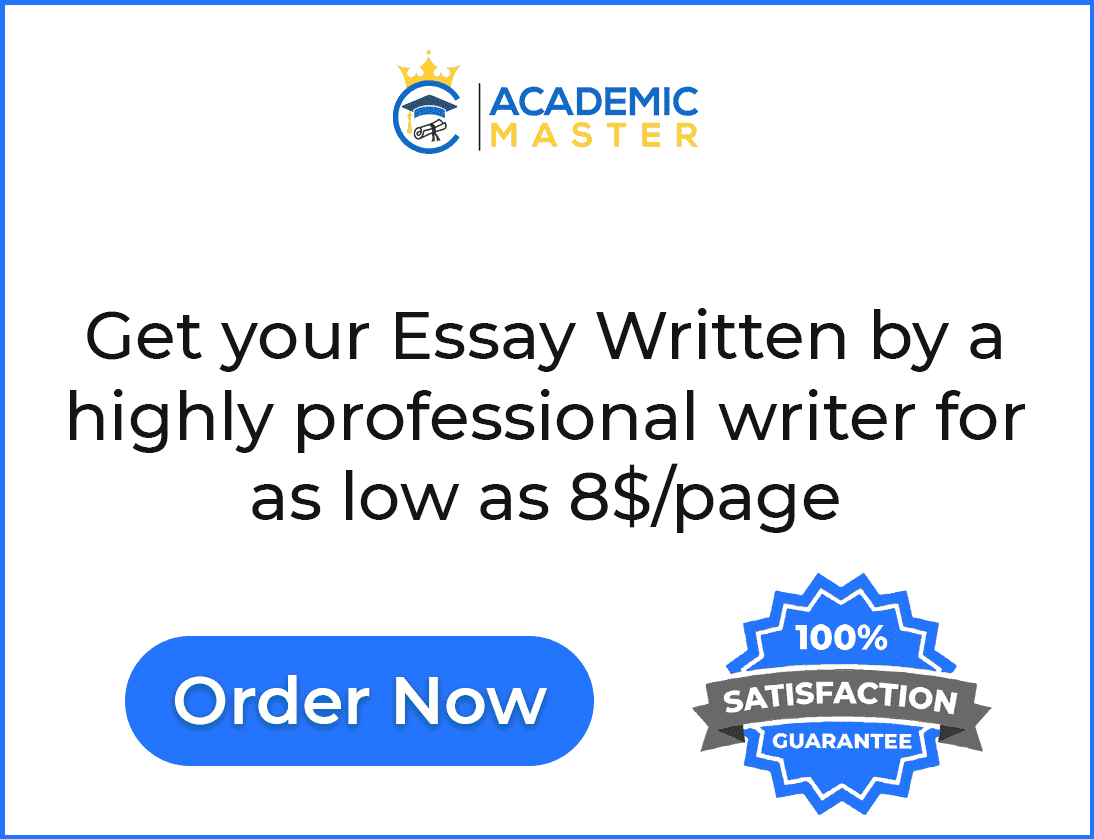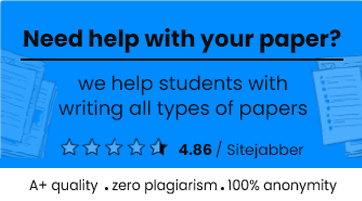For this activity, you will become acquainted with the market for cloud e-mail. You will experience creating an e-mail account with three separate e-mail services and you will send an e-mail using each one.
Product Strategy
I already have my Gmail and Outlook accounts as I need to create them to run Windows on my laptop and synchronize my browsing activities on Google Chrome. However, I did not use my Outlook account to send or receive emails previously, so it was my first experience. The same thing is for Yahoo Mail because all the people in my community have mostly google accounts. Since I have already much experience using Gmail, I do know the different important functions that any cloud-based email service provider should definitely have. So, when I first time used Outlook, it looked very similar to Gmail and the same case is for Yahoo Mail. They all have different folders on the left side and emails in the right section, but Outlook also has a third panel to preview the mails. Also, in outlook, there are numerous more features, which I think are suitable for business organizations.
Another interesting thing in Outlook is its interface that is much like the other prominent products such as Word, Excel and PowerPoint. While Gmail and Yahoo Mail also share some of the key features, I liked the easy and simple interface of Yahoo Mail. As a whole, I would say that all three tools are an effective way to send and receive emails and one can choose any of them based on his specific requirements.
Positioning Strategy
All of these three tools can be easily compared based on their interface, organization, storage and security. As explained earlier, Yahoo Mail has the easiest and attractive interface with all the prominent requirements of the users in one place to access the right tools inconveniently. However, as far as the organization of Emails is concerned, Gmail provides more robust solutions to keep track of every mail. Also, it is quite easier to integrate Gmail with all other products of Google. But storage is also a great concern for the users who cannot purchase the subscriptions, and in this regard, Yahoo Mail has the most competitive position because it offers 1TB of storage free of cost. To use Outlook, one generally has to purchase the subscription of Microsoft Office.
Lastly, Gmail provides more enhanced security with both SSL and TSL encryption along with two-step authentication which is provided by Yahoo and Outlook. It is also important to note that Gmail is most widely used on mobile phones because it come already installed on all Android phones where users need to have a Gmail account to use different functions of the mobile such as the play store, YouTube etc. This makes the competitive position of Gmail very stronger, especially for the common users.
Commercial Aspects
The main source of income for Google is advertisement and Gmail being one of the most widely used products is also used for this purpose which makes it to earn money. Gmail sells users data to marketers and advertisers to make their ads campaigns more effective by targeting the most suitable customers. The same case is for Yahoo Mail which even shows some ads in the Email panels. However, since both companies also offer some paid subscriptions, they earn some part of the money this way as well. Google has also launched a more advanced version of its products under the name of G-suit like Microsoft Office to provide the complete solution to business and Gmail is part of this advanced and paid version of Google products.
Lastly, as mentioned earlier, the outlook is the part of Microsoft Office which is not free, and users have to buy the complete package which is the primary source of income for Outlook.