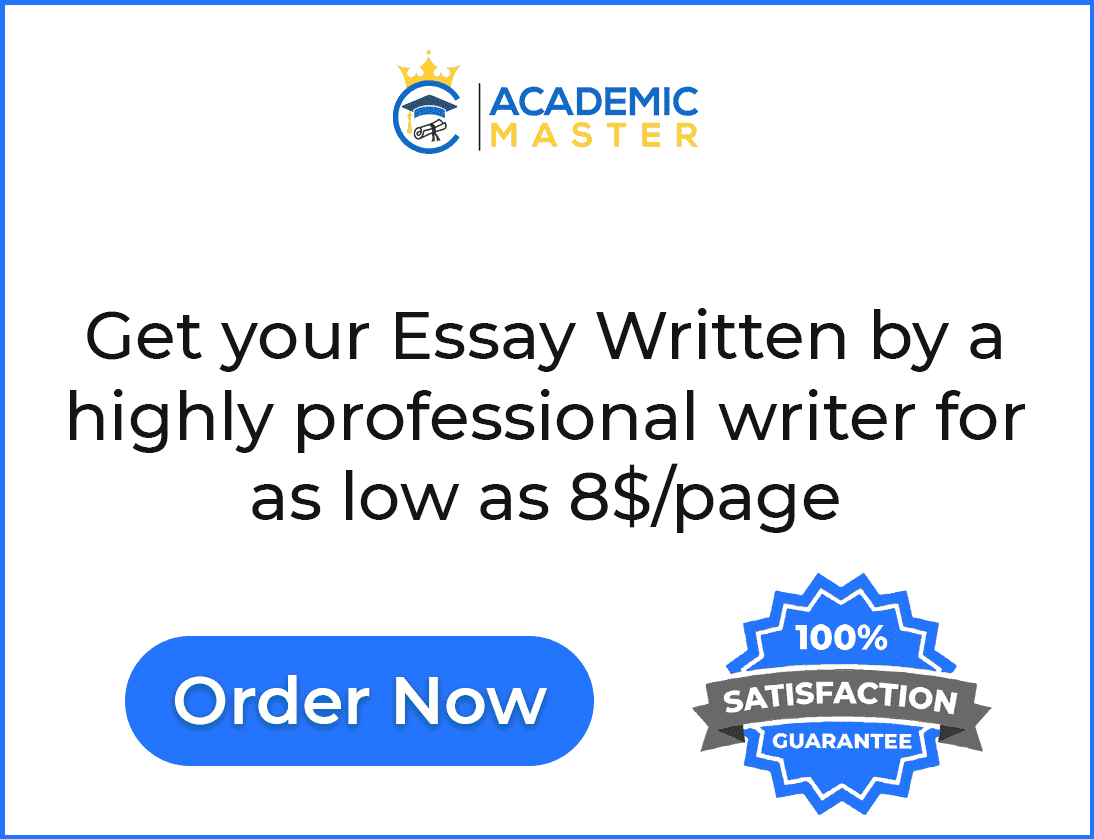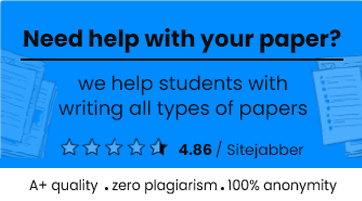My Experience
First of all, I really appreciate the idea of cloud storage because it enables us to access our files across various devices very easily. So, as part of this experimental activity, I first accessed google drive instantly since I have already logged into my google account on the browser. The interface is really easy to follow as on one side, you have various options regarding which files and folders we want to see on the other side of the interface. And to upload the files, one just has to click the “New” button and choose whether we want to create a new file or folder or want to upload them. So, I dragged my assignment folder to the interface of Google Drive and it was uploaded immediately.
There is another way as well which does not require uploading files or folder. So, for this we have to download google drive and install it on our laptops or PCs. And then we have to choose which folder from our hard drive, we want to be synchronized. So as soon as we select them, google drive will automatically track the new changes in that folder and will upload them to the cloud storage that then can be accessed on any device through our google account!
Dropbox is also very similar. I downloaded it from its official website and signed up using my same google account. The interface is still split into two sections from where we can choose what files and folder, we want to see like those which we have uploaded by ourselves are the ones which have been shared with us. And to add new files we just need to follow the “create new file” from the interface. So, I think the basic procedure of synching the files on each software is the same.
Comparison of Dropbox and Google Drive
Product Strategy
Although the basic functionality of each software is the same and it becomes extremely difficult to differentiate between both of them at first glance, they differ significantly in terms of security, free cloud storage and speed. Both google drive and Dropbox encrypt data when its transfers from the cloud storage to the device or vice versa and offer two-step authentications but Dropbox has better encryption technology. Moreover, Dropbox also provides the facility of sharing our files with others by first protecting them with passwords so that only the authorized person can access the file. User can also set the expiration date of the shared link.
However, the free storage provided by Dropbox is only 2 GB while Google Drive provides 15 GB of storage. But if we refer Dropbox to our friends, we can get up to 19 GB of free storage. But most of the people do not like referring products to others only for having some kind of advantage. So, I think people will choose Google Drive because they can have instantly more storage. However, another element that makes Dropbox even better when it comes to the speed of transferring data. Dropbox, especially in the case of uploading large files, can perform much better.
Price Strategy
The basic version of each software is the same but if we need more cloud storage, we have to upgrade our subscription. In this regard, Google Drive is relatively cheaper as compared to Dropbox as we can have 2TB of storage for $99.99 per year in Google Drive in comparison to Dropbox’s $119.88 per year. With such up-gradation, we can also have some other features like Smart Sync through which we can access our files without saving them on our hard drive and mobile offline folders which allows us to sync our files in mobile without even internet connection. So, in terms of price, Google Drive is a better option for cloud storage.