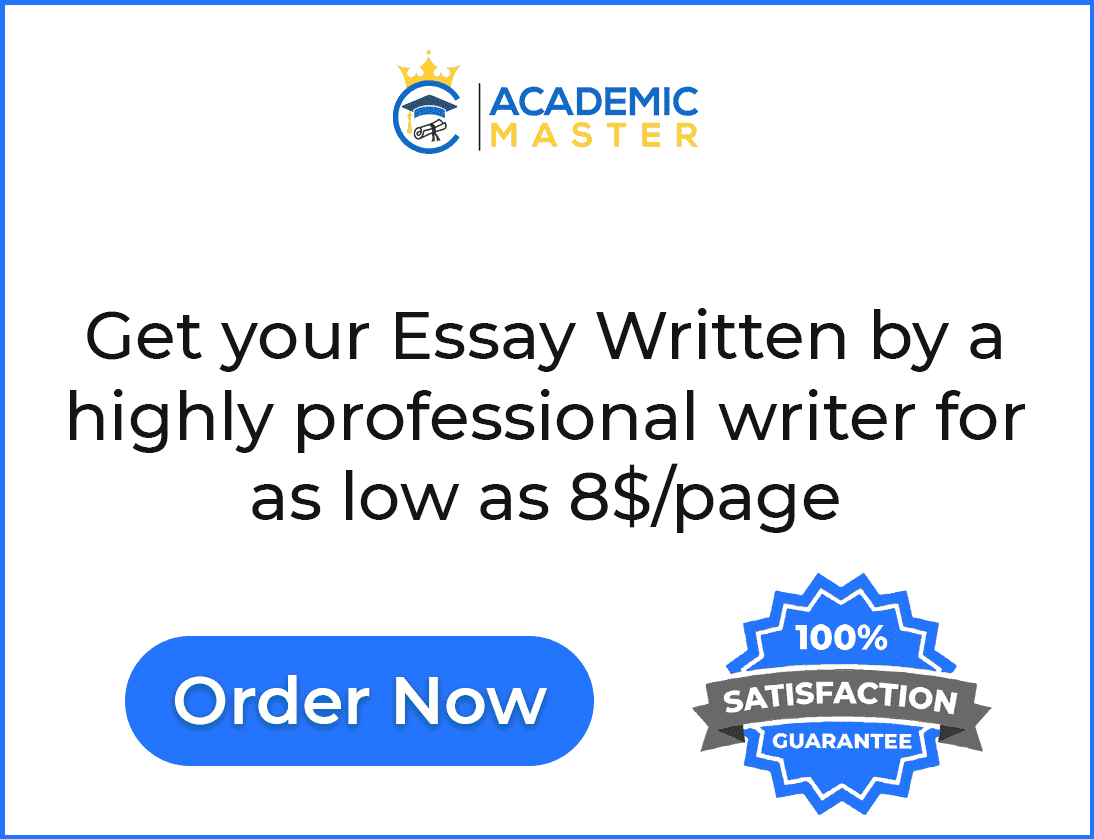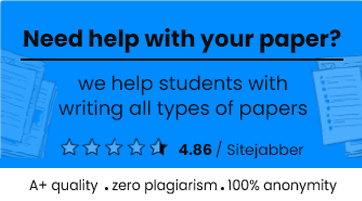Many people migrate websites to WordPress as it is a great platform for content marketing and SEO. Such website owners must read this content marketing guide for WordPress users. This will help them create an effective roadmap for achieving the objectives of increased traffic and conversion rates. Creating and sharing informative and interesting material will also be helpful in improving the visibility of a brand. Powerful content is a major driving force which boosts the domain authority of websites. A lot of people start fashioning all kinds of material without giving proper thought. This results in wasted efforts as most of the time the content does not resonate with the target audience. All new WordPress website owners must read the following lines to know about some valuable tips and helpful tools.
What is Content Marketing?
Content marketing involves creating and sharing informative, interesting, and relevant digital content with a clearly-defined audience. However, marketers have to ensure that the message is not overtly promotional but triggers an interest in the brand. The matter can be in any format- text, images, graphics, videos, audio clips etc. Most of the time the content is provided for free through different platforms like blogs, emails, and social media. It is an effective tool to connect with the audience as unlike advertisements the matter is not intrusive. Moreover, the target users are actually interested in the content being provided to them.
How To Create A Content Marketing Strategy?
WordPress users need to approach a structured approach and devise a plan to fully realize the potential of content marketing. They must use the following suggestions to create a gameplan and execute it:
1. Identify Your Goals
It is essential to determine the specific goals you want to achieve with the strategy. Do you want to increase your website traffic or improve the conversion rate? You will be unable to identify the type of content along with the topics without defining your objective. It will also help you in selecting the best mediums for your plan. The end goal is the foundation on which the entire strategy is built.
2. Conduct Research To Find The Best Keywords
With content marketing strategy, you are laying down a path which you want the audience to take. Keywords are like markers which tell people that they are on the correct path. Identify the best keywords in your domain that are attracting the most searches. These terms need to be inserted into the content so that it is presented to relevant users. There are various tools like Google Keyword Planner that can be used for this purpose. We will be discussing some useful solutions later on in our content marketing guide for WordPress.
3. Figure Out The Most Appropriate Content Type
In order to understand the type of content that needs to be created, you must first research the target audience. Try to find out the issues related to your industry, which they routinely face. Analytics tools can be helpful in assessing user behavior and getting insights into their thinking. You can also study your top competitors to see what kind of content they are offering. This will help you identify the most suitable content type like text, videos etc. It will also give you ideas to fashion material which will be popular among the audience.
4. Schedule And Monitor The Initiative
Fresh content needs to be posted regularly on multiple avenues to maximize the impact of the strategy. It can be quite a difficult and time-consuming task to publish material on various platforms. A schedule must be created for the purpose. You can automate the whole process by using tools. It is also imperative to track the entire initiative to identify issues and fine tune the strategy.
What Are The Best Tools For WordPress Users?
The following tools will be helpful to WordPress users in creating and implementing their content marketing plan:
1. Yoast
Yoast is one of the most powerful tools for WordPress users. The plugin allows them to optimize the content efficiently and also gives internal linking suggestions. It also provides a preview of a page in Google and some popular social networks.
2. Google Analytics
Google Analytics is a set of tools that monitor website traffic and provides extensive evaluation reports to users. The service is helpful in analyzing the performance of the content being published on various platforms.
3. CoSchedule
CoSchedule is a free plugin that provides complete editorial calendar solutions to WordPress website owners. They can automate their entire marketing strategy and set a schedule for blog posts, marketing content, and social media posts.
4. MonsterInsights
MonsterInsights helps in connecting Google Analytics to a WordPress interface through a plugin. It lets people see all useful reports like top content, best referral source etc. without needing to enter any code.
Conclusion
This brief content marketing guide for WordPress users will help them in framing an effective plan. The information presented in this article will also be useful in efficiently implementing the final strategy.
Author Bio
Jacob Graves is a Sr. WordPress Developer at HireWPGeeks Ltd, a company that provides best psd to wordpress service in a convenient manner. He is a passionate writer and loves to share WordPress and SEO related tutorials.