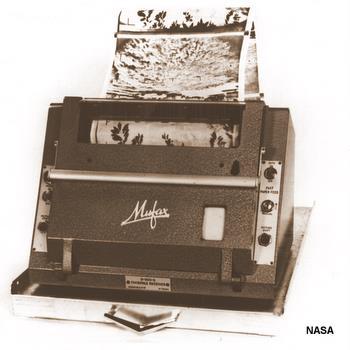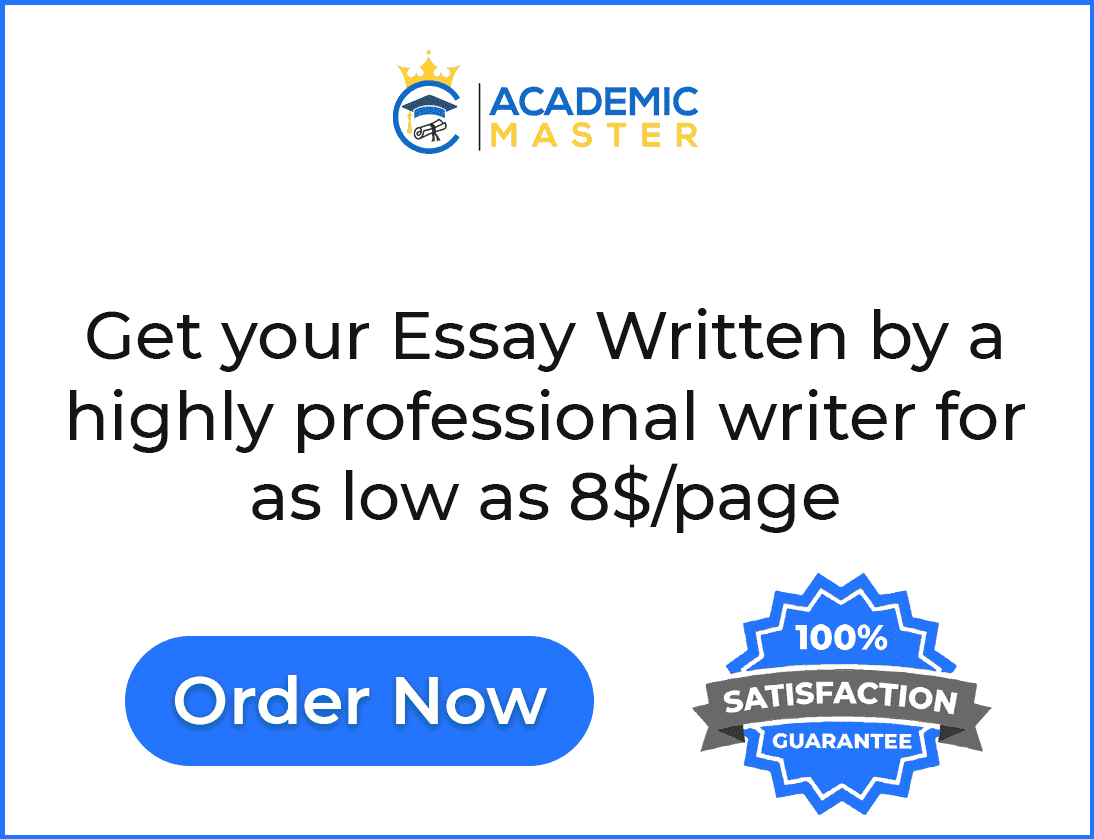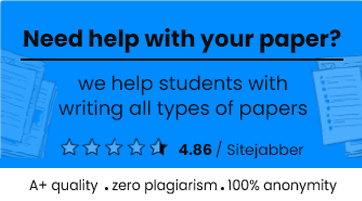A fax machine can be defined as a device that is used to send electronic documents through a telephone network. The transmission is what is referred to as the faxes. Faxes can occur in two machines or between a computer and a fax machine.
However, if a computer is to be used, it must be equipped to receive and send faxes. Due to technological advances, fax machines appear to be large multi-function units. In this case, some are in a position to send and receive information via email or IP (internet) networks. As such, they are no longer “phone only”. Some of the uses include transmitting documents between locations. Most of the time, they are used to share documents in business. Besides, there are some personal uses of fax, specifically for generations that grew with them. In contemporary society, fax machines are not alone, as they are part of function units used in scanning, printing, and copying features. Nowadays, most fax services occur through fax servers or online fax services. In the 1980s, fax machines gained popularity due to their ability to enhance the transmission of hard-copy documents over the telephone. The competition between computers and smartphones makes fax machines outdated. However, the machines have several uses that might be ideal for one office.
The paper presents a report about fax machines, including their advantages and disadvantages.
History of the fax machines
1843-1850: Alexander Bain developed two primitive machines to send documents. The two machines were based on electromechanical and on the telegraph. The other machine is a mixture of electrical technology and chemical technology. Bain’s ideas were further developed or somewhat improved by Frederick Bakewell, who introduced the current rotating cylinders.
1865: Giovanni Caselli, an Italian physicist, developed a practical electromechanical method to send documents through the telegraph wires. The invention was known as the Pantelegraph
1876: Alexander Graham Bell (1847) filed a telephone patent (US Patent 174,465: Telegraphy). However, there is a dispute on whether he deserves all the credit for the invention of the telephone. All the same, he shaped it into becoming a crucial global communication in technology.
1920: RCA, Western Union, and associated press developed a wire photo technology. The technology allowed photographs to be sent through ordinary phone lines.
1930s: The invention of the telex involved sending messages through a telephone line between teleprinter units.
1964: Xerox invented photocopiers through its experiences to develop a transmitting document used in system transmission known as Long Distance Xerography.
1964: Automatic Picture Transmission (APT) was used to receive charts from fax machines, specifically the weather satellite.
1970s: Inventions of the first self-contained machines, although they were still prominent in size and expensive.
1980: Canon, an electronics company in Japan, introduced its first compact fax machine. The machine was known as FAX-601.
The 1990s: there was a rapid growth of internet use as many people could now afford modems, which enabled ordinary PCs to receive and send documents as faxes.
Inside the fax machine
- While sending a fax, one is supposed to feed the page toward the input slot that is then pulled in between several rollers. However, in the case of larger fax machines, they have in-build document feeders that feed several pages from a stack. In this case, one must not provide the pages simultaneously while standing at the machine.
- A bright light shines on the papers as they move down. In this case, white areas reflect more light, while black regions have little or no light shining onto them.
- The light is reflected on the page, detecting the charged-coupled device.
- The charged couple device then turns the pattern of white and black areas on the numeric pattern pages. The pages are those of binary zeros that pass information to an electronic circuit.
- The circuit sedtosend the digital information to the telephone line at the receiving end of the fax machine.
- After receiving the fax, the same circuit takes the incoming digital information from the routes and phone lines to the in-built printer.
- Typically, fax machines pull personal information from the large roll inside the machine. In this case, it usually comes from a laser printer or a plain paper hopper.
- The heat-based printer, also known as a thermal printer, is operated by a circuit reproducing the incoming fax on the paper as it continues to move past.
- An atomic blade cuts pages, and the printed fax appears from the output slot.
One can identify two separate machines: the receiver and the fax sender. Whenever one uses a fax machine to make quick photocopies of documents, both machines link up together. However, the fax, in this case, does not send information through the phone but through the circuit reroutes that scan data directly to the printer to get the original document.
Three basic kinds of fax machines are known as group 1, group 2, and group 3. The groups indicate how fast the machine can send and simultaneously receive information. Group 1 has the slowest speed, of approximately six minutes per page. Group 2 can manage a page within 3 minutes. Group 3 is the fastest; it can transmit information in about a minute or less. If a fax machine dials another machine for the first time, there is a short period of handshaking, typically 15 to 30 seconds. The period is for the the machine to agree on the speed that will be used to transmit the data. It should be noted that the slower machine governs the speed despite having a group 3 machine. In this case, the machine will work at the slowest speed if one sends faxes to receive faxes from the group 1 machine to the other end of the line.
Uses of Fax Machines
In the 1980s, fax machines gained popularity due to their ability to enhance the transmission of hard-copy documents over the telephone. The competition between computers and smartphones makes fax machines outdated. However, the machines have several uses that might be ideal for one office.
Communication
Fax machines are primarily used for receiving and sending documents. It is an alternative way of transmitting such information through other delivery services, such as postal mail. Items requiring signatures are handled through a fax. While sending and receiving data concerning a project, one gets a printed copy of the crucial data. In the business world, imagining a business without a computer or Internet is impossible. Some companies still rely heavily on communication through a fax machine and phone. There are still areas wheree the internet is painfully slow, andnonexistente. In such places, the fax machines are hooked up to the phone to form a kind of communication. In this case, it is used to transmit lengthy orders and share information and messages. Besides, fax machines are used for sending menus and emergency communication.
Sales Tactics
Most companies apply fax broadcasting to increase sales and prospects. The efforts are mainly used if the target market is likely to pick a fax instead of an email. The faxes get sent to a list of phone numbers that are programmed simultaneously. In this case, the fax machine can dial each number simultaneously. Broadcast faxes are mainly used to offer discounts or announce sales to a selected database. One of the uses of fax is to sell changing offerings like tradeshows, daily rate changes, and real estate. A fax can send products and services through newsletters and press releases. One needs to ensure that the recipients are on board when making a prospect calling machine. If this is not done, this can be like junk mail. This is a sure method to create a barrier between the one giving the service and the prospective client.
Copying
A fax machine can likewise work as a printer. Utilizing a fax machine to duplicate reports is costly because the cartridges or toner required for most fax machines costs more than that needed for a printer. If one needs to locate, a fax machine spares the cost of purchasing a scanner that won’t get enough use to pay for itself.
Printing
Some fax machines have an alternative to print documents. However, the fax machine should be connected to a PC so that one can send the from the PC to the fax machine to print. The toner utilized as a part of a printer tends to cost substantially less than that used as a fax machine, so printing through a fax machine is typically constrained to only a couple of records.
Memory Function
Memory capacity is a crucial role of a fax machine. The workplace machines have the memory to store pages that come in or go out. Memory capacity fluctuates on the quality of the image. Memory capacities incorporate out-of-paper gathering, enabling approaching faxes to be put away if the machine comes up short on paper. The fast output allows a client to memorize a long fax before sending a transmission. The double access work enables a client to store an archive in memory while the fax machine conveys a fax or is in receipt of a fax.
Broadcasting
Broadcasting allows a user to transmit a similar fax to various numbers. This capacity spares necessary time for users who don’t need to enter numbers again and again. Fax machines likewise have one-touch or speed-dial capacities. These capacities enable users to store regularly utilized numbers, which helps prevent misdialing fax numbers.
Transmission verification
Acquire peace of mind and keep precise records with the transmission confirmation report function. This utility prints out a log of the date and time a fax was sent, the number of pages transmitted, and an affirmation that the fax was effectively sent. Fax machines likewise are fit for producing a partial image of the main page sent on the log sheet.
Convenience functions
Fax machines likewise have other advantageous roles. Keep undesirable faxes from coming in and squandering paper and ink by utilizing the junk fax blocking capacity. A fax machine is fit for recalling numbers that, when customized into the machine, will be hindered from printing transmissions. Fax machines can recognize needed faxes. Users can use a particular ring identification capacity to assign ring tones to approaching fax numbers. The function enables the user to identify what kind of fax is incoming, regardless of whether it is from a specific business or an individual. If a fax machine and telephone share a similar line, ring tones can be modified to separate an incoming telephone call and a fax message. Another role of the fax machine is that of auto redial. With auto redial, the fax machine will naturally redial a number if it gets a busy signal.
Advantages
Fax machines are not uncommon in the business world. However, the use of the scan and send technology may be reduced through email. All the same, they remain helpful in transferring paper documents from one place to another. If one has a fax machine, it will undoubtedly bring benefits as well as advantages.
Rapid Document transfer
A fax machine can rapidly send documents from one location to the next without depending upon messengers or other expensive means. Not only does a fax machine make this fast exchange simpler and more savvy, but it also considers the exchange to occur more rapidly, as some other physical type of document exchange requires the sender to make progress, physically taking the documents/ messages from one area to the next. Faxes transmit in a split second. On the other hand, emails rush, too, yet they can also take additional time when downloading or uploading a document. Besides, if you have a physical record, it sets aside more fantastic opportunities to check it, transfer it, and send it than it does to place it in a fax machine feeder and enter a number.
Proof of sending a document
Since fax machines give senders a receipt after the document has been done with the transfer process. In this case, the user has some proof that they did send the document. This is especially valuable in businesses where quick receipt of archives is significance, as with this proof, the sender can substantiate his claims that he completed his piece of the arrangement.
Reliability
All required to send a fax is a fax machine and a fax number on the recipient end. In comparison, if one sends information using email, you change the likelihood that the beneficiary doesn’t have the correct knowledge or specialized learning to open it and print it. Fax machines also don’t have viruses or the numerous potential programming breakdowns of PCs. Faxing also has dependability points of interest over postal messages because mailings hazard harm or misfortune. Faxes sent to the correct number will show up promptly on your beneficiary’s fax machine.
Security
In the case of an email, there is a hazard that records can be hacked, and reports can be interfered with. One needs to ensure that the office is secure and there will be less risk with a fax. Moreover, there is no risk in accepting a fax, unlike an email connection where there is possibly a risk of acquiring viruses to one computer.
Familiarity and ease of use
Fax machines have been utilized in workplaces for quite a long time, and numerous experts are familiar with them. They are easy to work on. Numerous individuals prefer faxes rather than electronic transmissions. All the same, most office work requires one to be familiarized with modern technology, but faxes remain a standard method for transferring documents.
Installation
One of the fundamental points of interest of a fax machine is its basic installation. One can connect to the phone line and divider fitting, and it is prepared to send and get faxes. Alternative methods require a more convoluted setup and a few bits of hardware. In a business situation, anybody can set up a fax machine. However, setting up a scanner, internet connection, or an email program requires specialized help.
Operation
The primary function of a fax machine is to send duplicates of paper documents to the recipient. It performs this function in a straightforward manner that requires little training. One can embed the record, dial the number, and push the “Send” button. While this straightforwardness is leverage, it likewise restricts what you can do. The weakness is that the fax machine can send just paper documents. On the other hand, emails can send voice records, video clips, and high-tech photos.
Disadvantages
Transmission quality
Fax machine innovation initially sent simple signals over voice phone lines. While the transmission is frequently advanced, the first innovation limits transmission quality and is a noteworthy inconvenience. Present-day machines transmit pictures with a resolution of 203×196 dots for every inch (dpi). They work at a speed of up to 28,800 bits for each second (bps). At the point when cheap printers yield records at least 600 dpi and Internet associations work at a considerable number of bps, fax transmission speeds and yield quality are low.
Cost
When you pay a monthly Internet fee, email services are free. For fax machines, once you pay for telephone utility, some calls have costs attached. Since a fax transmission is a phone call, long-distance calls can be expensive. Regardless of whether you have a calling plan, most of the global calls are not covered. This is a noteworthy hindrance for organizations that often transmit reports abroad. Fax machines require paper, ink, toner, and some other features to have the capacity to share and receive faxes. A checklist requires some extra paper ink, pack, and toner.
Technology failure
Like any other innovation, fax machines can also fail. If an organization depends too intensely upon the fax machine and the machine neglects to work, the people utilizing the machine may encounter some trouble, coming up with an approach to circumnavigate this failed bit of apparatus.
Security Challenges
Documents transmitted via fax may not be as protected and secure as one wishes. There are two ways that one can use fax. The first subscribes to an online fax service or owns a physical fax machine. Whenever you transmit a report, through fax or else, you open up the likelihood that a disagreeable individual could access your information, possibly putting your clients in danger.
Faxing is a need for most organizations nowadays. You have two approaches to fax – claim a physical fax machine and fax number or buy into an internet faxing administration. Internet faxing administration is precisely what it sounds like. It is the capacity to send and get faxes on the web. This implies that the impartial and costly fax machine times are relatively low. Web baspastaxing clients don’t need to inconvenience themselves with stress over paper, toner, or other such fax machine-related hardships. An internet faxing administration can provide a customer with speedy access to send and get faxes from anywhere—all faxes experience email where no wrecks or overwhelming apparatus are included.
Technical and programs
In today’s technology, several technologies are used in communicating, but the fax machine remains shared among many programs. Despite changes in its primary use, there are fewer changes in receiving and sending documents. It depends on the fax that is used to determine shared information.
Traditional fax machines: Customary faxes utilize a telephone line to send and get data. Risks for this kind of faxing rely upon who receives the fax at the less desirable end. If one is sending it to an office, the fax could be heaping up alongside the various faxes they get.
All-in-one fax, copier, and scanner machine: Numerous fax machines are presently multipurpose; users can send faxes and sweep and print records. These machines regularly have hard drives that hold a duplicate of each fax received, examined, or printed. Therefore, if an office offers a fax/copier machine or the rent closes, one must hold the hard drive and wreck it. Something else, all the touchy documents you’ve ever gotten, printed, or examined, could be accessible to the new proprietor of your fax/copier machine essentially by pulling it from memory. A few machines have extra security and will wipe the hard drive consistently; verify whether this is an alternative on your fax machine, yet remember this might be an additional cost.
E‐Fax: Another approach to fax reports is through the web without requiring a fax machine by any stretch of the imagination. These administrations can send faxes to and from any gadget with web access, for example, your advanced cell, tablet, workstation, or PC. If data is sent to a gadget other than an actual fax machine, the data will come as an email. Records that are gotten using email can be powerless against getting to, either by any individual who approaches that record or by capture. In addition, unless you erase the email and connections from your inbox and erase the envelope, server, and reinforcements, it could be conceivable that you will hold that data or report longer than you need.
Best practices
Likewise, converse with survivors about the conceivable risks of using fax services and the design of well-being. They ought to realize that somebody could follow the first fax telephone number and find them.
Be wary about using open faxes or faxing services accessible at stores if sending delicate data. That data might be put away in the hard drive of the machine.
If one sends a fax message to another organization, ensure that any distinguishing data (typically situated at best) is cut off of the page from the first fax.
Before you send a fax, call to ensure that the individual the fax is proposed for will be there to lift it.
In the case of renting a machine, arrange the agreement to guarantee that your organization can keep the hard drive toward the end of the rental time frame to maintain control over the information. On the other hand, request a machine with extra security operation particles, for example, coded get to a hard drive that occasionally cleanses information.
If you give, offer, or end the rent of your fax machine, take out the hard drive or work with your merchant to shred the data stockpiling gadget inside the machine so the following proprietor doesn’t approach your data.
If you are sharing a fax machine with different organizations, the machine ought to be in a safe territory with a strict approach to access and use. Consider utilizing individual passwords, considering the end goal of getting to faxed and printed archives. Promoters and projects that have solid privacy commitments ought not to share a fax machine with different projects that may have weaker secrecy benefits or commitments.
Have maintenance approaches around messages with the goal that faxed correspondences gotten through email aren’t kept longer than proposed.
When utilizing e‐faxing administrations, you may need to check with the beneficiary of the data to ensure all pages were transmitted. Unlike a customary fax machine, e-faxing does not track and record each page sent. In light of different transmission rehearsals, it is conceivable the fax wasn’t gotten momentarily.
Fax services (like E‐Fax and MyFax) frequently keep logs and records of reports and related data sent and received. It is essential to precisely read the security, maintenance, and access approaches of the specialist co-op to comprehend the confinement points of their insurance.
Conclusion
A fax machine can be defined as a device that is used to send electronic documents through a telephone network. The transmission is what is referred to as the faxes. Faxes can occur in two machines or between a computer and a fax machine. The history of the fax machine can be traced back to 1843. Some of the uses include communication, sales, printing, and photocopying. The advantages and disadvantages accompany any other technology fax machines. The present quick-paced workplace finished with PCs and cells and advanced cells makes fax machines appear somewhat obsolete. In any case, the machines offer different uses that may be perfect for your office. Independent companies, specifically, discover fax machines that provide various alternatives that remove the need to buy extra bits of features with other occupations. One can identify that after two separate machines: fax-receiver and fax sender. Whenever one uses a fax machine to make quick photocopies of documents, both machines link up together. However, the fax, in this case, does not send information through the phone but instead through the circuit reroutes that scan data directly to the printer to get the original document. Fax machines are not uncommon in the business world. However, the use of the scan and send technology may be reduced through email. All the same, they remain helpful in transferring paper documents from one place to another. If one has a fax machine at theirosal, it will undoubtedly bring benefits as advantages. Before email became famous, fax transmissions displayed the best way to send information rapidly. They could give papers and printouts in a couple of short minutes more than hundreds or thousands of miles. Since email has become widely utilized, a few organizations have relinquished fax machines. Faxes hold a few favorable circumstances over email correspondence.