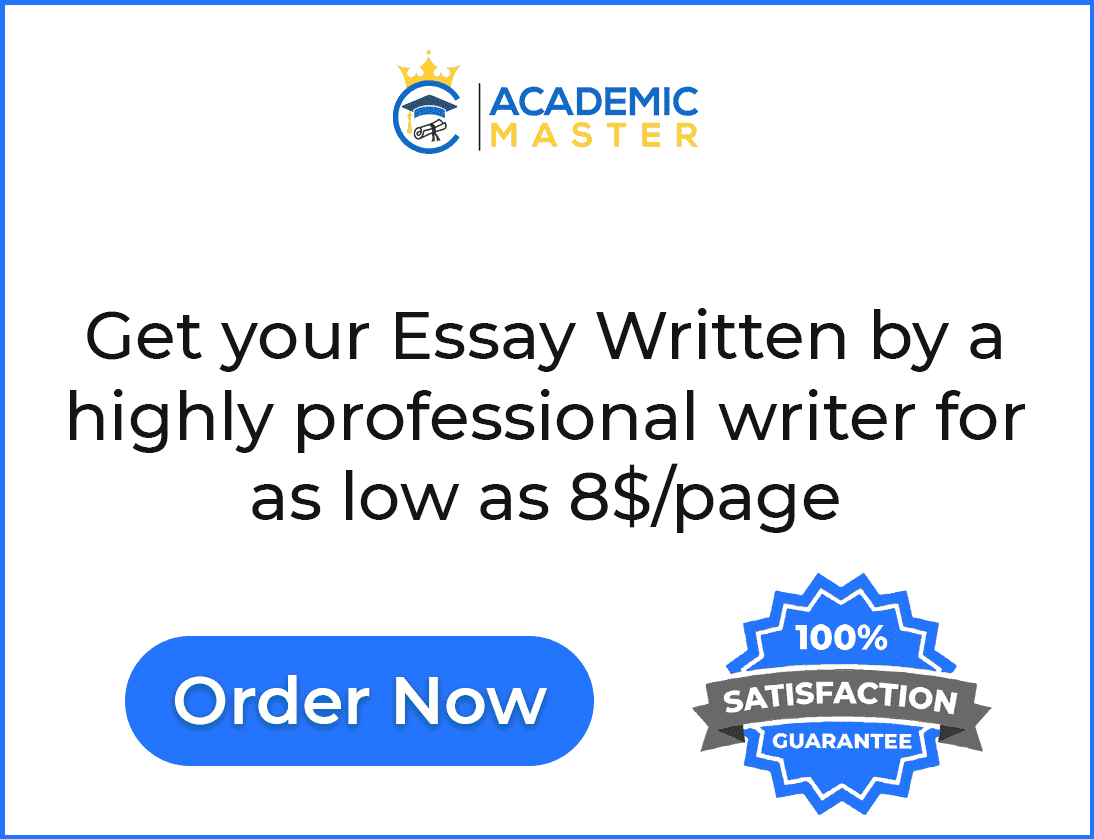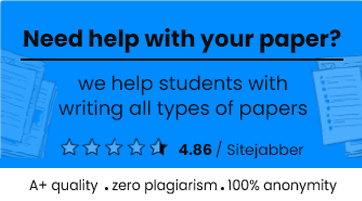Cloud Computing is basically the training of using a network of remote servers held on the internet to maintain, manage and process data instead of a personal computer and local server. Through this service, the user can access the files online from any site via the internet. Cloud computing makes life easier for one’s personal life and one’s business life.
According to market.us, The global Cloud Computing Market was valued at USD 522 billion in 2022. It is expected to reach USD 2,972.6 billion at a CAGR of 19% between 2022 to 2032.
Cloud computing serves many benefits for end users and businesses. Its self-service provisioning provides the end users to drag and drop the files or resources without any need for IT administrators. Due to its bandwidth, instead of sending files to recipients, a web link is sent via email to individuals. This eradicated the massive investments in the local organization. Through an internet connection, stored files can be retrieved from anywhere. In the situation of an emergency, it is extremely recommended that businesses have an emergency backup plan. By providing an additional copy of essential files, cloud storage or cloud computing can be used as a backup plan. This kind of file is kept at a remote location and accessed by an internet connection. Annual operating costs have been reduced by using cloud computing in an organization and businesses. As it doesn’t need internal power to store material or information, operators can see the additional cost savings.
Besides many advantages, cloud computing serves many disadvantages as well. While using drag and drop documents can be permanently transferred into a cloud storage folder, so the copy and paste option is more relevant. Numerous cloud storage providers have a specific bandwidth allowance. Extra charges could be significant if an organization exceeds the given allowance. To access the data one should have an internet connection if there is no internet connection then one should not access the data. Safety and privacy is the basic concern while data is stored remotely, and the possibility of private data mixing with any other organization.
Risks may occur in the use of Google Drive, DropBox, or other cloud computing. As the organization and business owner are not familiar with the installation products and don’t know how to control the devices that are able to sync with corporate shares the administration fails to control the information and the risk of data theft or abuse increases. Sync solution has been designed for the files and folders changes are directly synced to linked devices, automatically file deletion or incorrect changes will occur on all synced devices. History retention or protection of deleted files should be in place otherwise prior information or versions will be lost in the cloud. The absence of alerts, reports, and logs of user activities can lead to a direct loss of accountability. There will be many other risks like sharing critical information, compliance violations, loss of accountability, and loss of file versions.
One of the important factors is to develop a contingency plan for keeping the employees productive. An alternate option should be available for every application in software as a service portfolio. This should contain apps like Google for Work, Amazon Web Services, Azure, GitHub, and Microsoft Office 365. It should be preserved as a disaster retrieval or recovery plan. a person who depends on Google Drive should retain a backup copy of the same presentation on a corporate network storage location. If the internet is down, another backup system is prepared to go or a prepaid Wi-Fi hub is installed. For short-term power interruptions, use laptops having good batteries and connect computers to surge protectors. In the situation of a serious, long-term outage, identify a temporarily second location.