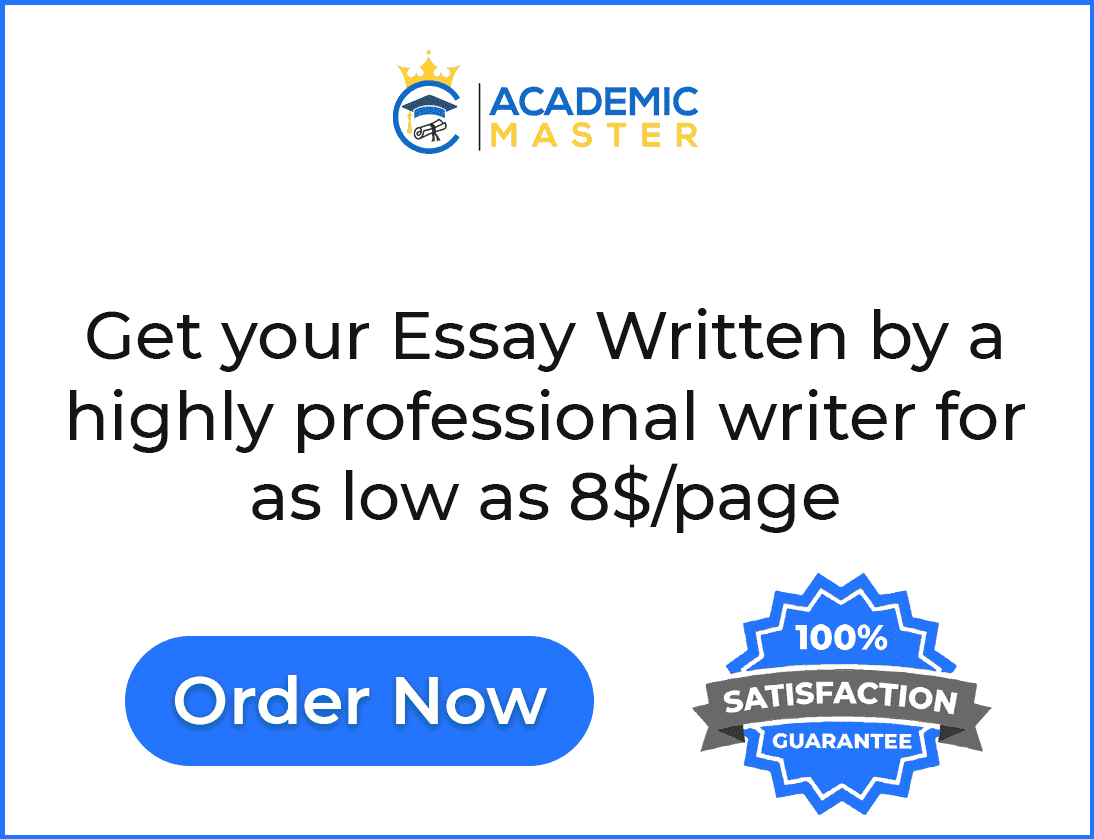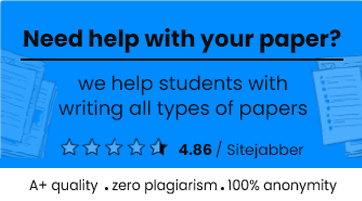Usability Test
Executive Summary
The compilation of this report serves the purpose of finding the usability of myMiami website. By determining the usability, developers will have a chance to remove shortcomings that the site might be facing currently. Each participant was given a briefing and the instruction manual was at their disposal. However, the participants were asked to complete each task in the assigned time. Time condition is implemented so that it can be tested if the public is able to achieve a task in standard or average time that should be consumed for such a job. The participants had to finish all of the 10 tasks within a 25 minutes timeframe. However, relaxation in time was subjected to unavoidable circumstances like a bad connection.
Overall 3 participants were requested with their consent to take the test. The individual who belongs to the age group of 21-30 managed to complete all tasks efficiently within the allowed timeslot. Oldest among the test takers succeeded to complete 6 tasks in time and another two after time for the respective task ended. Youngest of the participant remained successful in completing all ten assignments, but three of those finished attempts violated time limit. The success percentage of completed tasks in time from oldest to youngest remained 60%, 100% and 70%.
The individual with 100% task completion rate described the application as almost comprehensive with everything stated clearly and concisely. The one with 70% remarked the site as fairly sufficient. He described the reason for getting late in 3 tasks as his inexperience of using institutional websites as he was a potential university student but currently, a high school senior. The person with least percentage was complained about the fonts being too small and the contrast inadequate. The person had a little problem with eyesight too.
Methodology
Who we tested:
Three participants, all of whom do not have, or have previously had, access to the website “myMiami” for registration purposes. The participant selection criteria was determined following the notion that each participant should belong to a different age group and varying technical know-how. Oldest of the participants was female, and other of the two were male.
| Age (years) | # of Participants |
| 10 to 20 | 1 |
| 21 to 30 | 1 |
| 31 to 40 | 1 |
| 41 to 50 | |
| 50 and up |
Participant task:
Each participant was given a brief explanation of the instructions for how to register for classes at Miami University. Every individual was also given login information in order to have access to “myMiami” and “BannerWeb.” Considering the fact that none of the participants have taken a course at the university, the instruction manual guides these individuals through the registration process. By having the participants utilize the instructions, we were able to receive feedback upon completion regarding the effectiveness of the step-by-step procedure.
More Read: 3D Product Modeling Services
What data we collected:
Participants were asked to take a screenshot once they reached the destination tested. Leverage was given to people with uncontrollable circumstances such as internet problem. Each participant was given prefixed time to complete a task.
Findings from Testing
Observations:
Of the 3 participants studied, all 3 reported a very high-efficiency rate for the instructions manual.
Issues and concerns:
- The website was not responsive enough. The participant who tried to shrink the page window lost half of the page contents. So he had to scroll between left and right.
- The colors used on the website are not sufficiently satisfying because content becomes difficult to read for a person with eyesight issues.
- The session was not properly destroyed. Thus, at times, user remained logged in despite closing the browser
Conclusions
The content provided in the instruction manual is fairly helpful, but the website design needs improvement. Session destruction needs to be worked upon too.