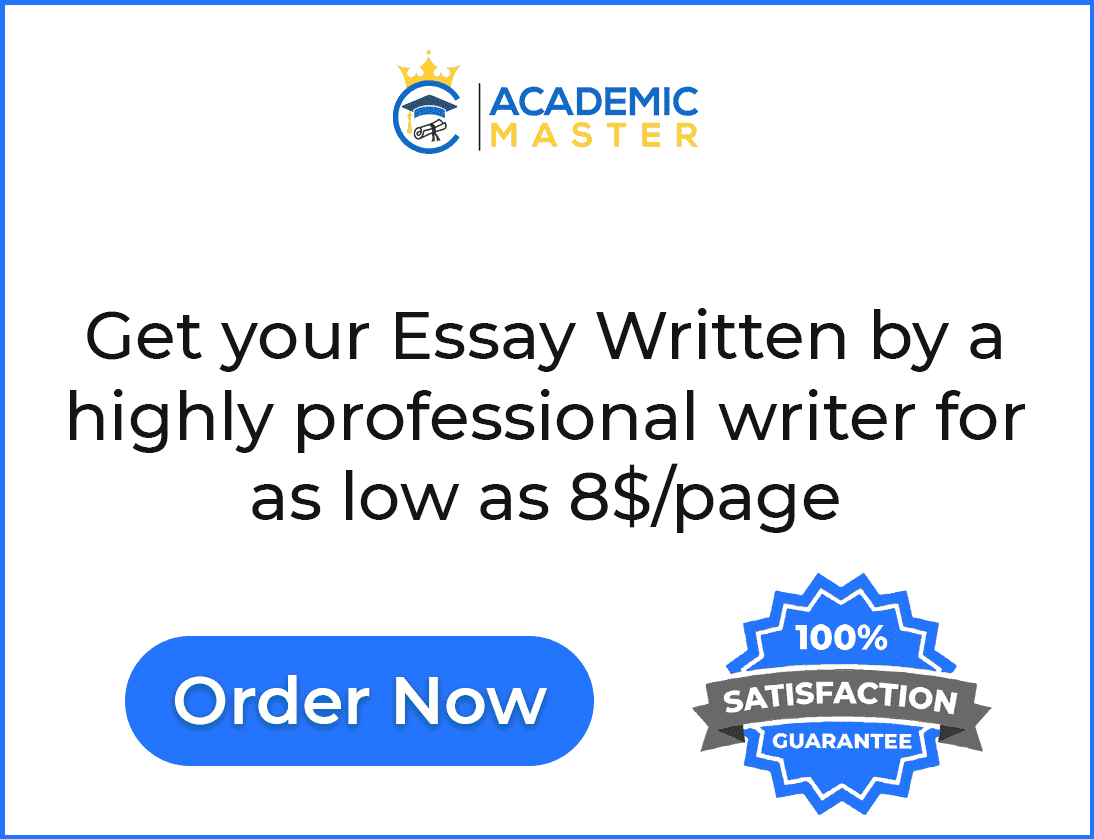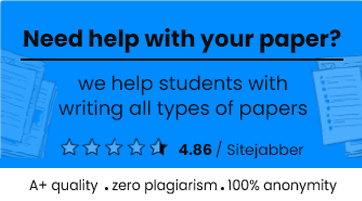A computer motherboard is one of the most vital parts of the Personal Computer (PC) that represents the logical foundation of the computer. It is the biggest component and also known as the main board, or logic board because it establishes a link between all components of the computer system. It is a hardware installed inside the Central Processing Unit (CPU) as the core assembly of the main board that makes a device a computer. Inside the CPU case, everything that a computer needs to operate is attached and connected, from storage devices including RAM and ROM, hard disk drives, wireless LAN card, and power supply unit (PSU) to printer ports inside the system unit of the Personal Computer (Kurbangalievna & Radikovna, 2017). These components act as the backbone for starting the computer system using the motherboard in the CPU. This article explores how a computer motherboard is designed to take advantage of all the components attached to the system unit as the central meeting point of all technologies in the computer system.
Integrated Components in the Computer
One of the most considerable reasons why a motherboard is essential to computer operation is the integration of two major buses that carry all the arithmetic and logical information to all parts of the computer. These buses are named the System Bus and I/O Bus that carry four significant signals throughout the computer which include data, power, control, and address signals for the movement of information between different devices connected to the computer motherboard (Goel, 2010). The motherboard also has memory slots and expansion slots to add to the computer’s resources. The former slots allow a computer user to add sticks of RAM and the latter slots are used for video and audio cards. There is much more concerning the motherboard so let’s dive a little to cover its integration with the other significant components attached to the system unit.
Keyboard and Mouse
In the motherboard, two connectors PS/2 and USB are connected to operate the mouse and keyboard.
Universal Serial Bus
The USB port connects various types of devices such as a camera, printer, scanner, mouse, keyboard, etc. to connect the motherboard and other peripheral devices for connecting the computer system. One of the advantages of the USB port is that the user can remove or insert any peripheral device connected to the PC without restarting the computer system (Kassahun, 2018).
CMOS Battery
The CMOS Battery stores the BIOS settings as well as capable of storing data and time in the main board.
Parallel Port
Parallel port was designed to attach old printers with personal computers in the past where multiple wires have the capability to send multiple bits of data to the other parts of the computer in a single instance.
AGP Slot
Accelerated Graphics Port (AGP) is a type of high-speed slot used to attach a video card to the computer system so that data can be transferred at a fast speed.
CPU Chip
A CPU chip is the main processor attached to the motherboard that controls the overall flow of tasks and all the functions in the computer system. Due to its capability of managing everything in the computer system, it is known as the brain of the computer.
RAM Slots
In the computer system, generally, two RAM slots are attached to the motherboard to increase the memory of the computer system.
Floppy Controller
A Floppy controller is a pin-type ribbon scale which is connected to the computer system from one end and attached to the motherboard from the other end in order to connect the computer system with the floppy drive (Kassahun, 2018).
Power Supply Slot
In order to provide an electricity supply to the computer system, a Power Supply slot is used to help the PC get started and perform its functions. Approximately 20 pins are attached to the Power Supply slot to give around 110ac power to the computer system through the power supply connector (Kurbangalievna & Radikovna, 2017).
IDE Controller
IDE known as Integrated Device Electronics is a component that is attached to the motherboard for hard drive control. It is also known as Parallel ATA or ATA but is not used in today’s modern Personal Computers.
Peripheral Component Interface (PCI)
The slot known as Peripheral Component Interface (PCI) is used to insert the expansion cards and other devices such as modems, sound cards, video cards, network cards, etc. However, support for PCI in today’s modern computers is not there in the motherboard.
Audio Port
This port is attached to the motherboard in order to connect the Musical Instrument Digital Interface (MIDI), mic, and speaker to the computer system (Kassahun, 2018).
Bottom Lines
In the nutshell, the motherboard is the main part that integrates the various components of the motherboard to help them work together. It is the backbone or the spine that connects and integrates all the components of the entire computer system to perform its function profoundly. Moreover, it acts as a central hub as all the components are connected to a single circuit board so that they can perform several tasks all in one place. Due to its range of capabilities and formation where all components are connected to a single circuit board, it is a costly device and once it gets damaged the computer user has to spend a lot of money to buy a new and valuable motherboard for his/her computer system.
References
Goel, A. (2010). Computer fundamentals. Pearson Education India.
Kassahun, A. (2018). Fundamentals of computer organisation and architecture.
Kurbangalievna, I. G., & Radikovna, S. L. (2017). Computer hardware basics: Intermediate Level.