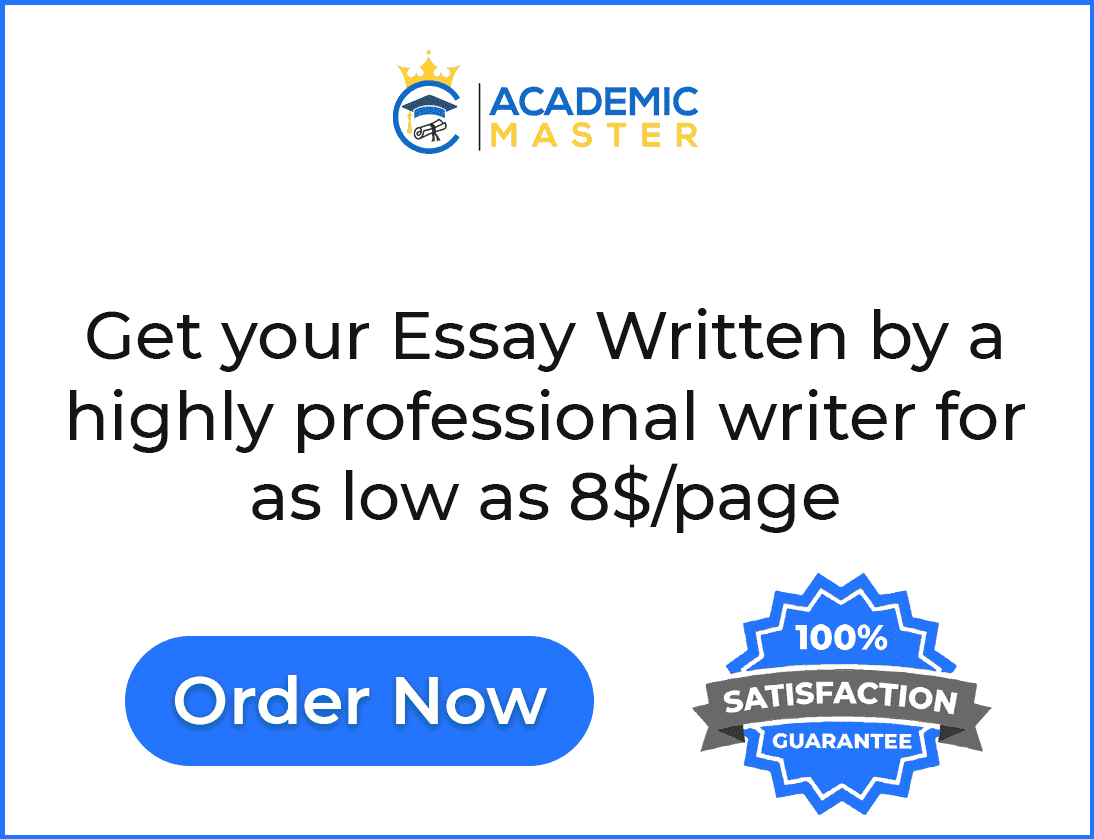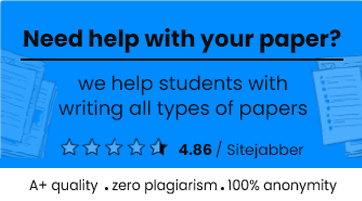Microsoft Project is a software owned by Microsoft that is designed and developed for use by managers for planning and assigning resources to jobs, monitoring progress, costing and maintaining budgets, and analyzing workloads. The first version was launched in 1984 and was intended for Microsoft Disk operating systems. The development of the Microsoft project has ever since been continuing until the DOS 1st version, which introduced the dependency lines usage concept in the Gantt chart. Further versions have been created, and the current version is an augmentation of the original design specifications topped up with macro capabilities. The app allows for critical path scheduling, although event and critical chain methodology with third-party add-ons exist. Resource leveling schedules, as well as chain visualization in a Grant chart, have been facilitated.
The features of Microsoft Project allow for the creation of a budget based on the project requirements and the rates of available resources. Since resources are an estimation of assignment work, together with project tasks, the MS Project can calculate the cost as equal to the work time rate. This is rolled up to the level of the task and any summary tasks and eventually to the project level. People’s equipment and materials (resources) can be shared between projects through a resource pool that is shared. It is possible for resources to bear their calendars, which indicates the availability of resources in shifts and days. Rolled-up assignment costs can be calculated using resource rates and eventually summarized at the level of resources. Further, it is possible to assign every resource to multiple tasks and in numerous plans. Additionally, multiple resources and application schedules can be assigned to one task as well as stipulated in the calendars of resources. Collectively, an enterprise-wide resource pool can define all resources (“Microsoft? Project – working for you instead of against you”, 2018).
It is easy to use MS Project because the management software can be used in web application systems. This means it can be accessed from any computer without having to be installed on the user’s computer. On top of that, MS Project is a multi-user with easy access control and also allows for centralization of the data repository. MS Project is a better tool as compared to others because it can be used to set the dates for both the start and the finish of a given project. It can also do budgeting, costing, and checking on quality. Additionally, it can also do the correct planning, initiating and execution control, and closing of the project. The application can be used in the communication of reports, incorporates 3D charts, and comes with multiple options for redo and undo. Working times can be defined, and tasks can be organized into phases (“Microsoft? Project – working for you instead of against you”, 2018). On top of that, all the recourses and communications with the staff involved in a project are facilitated.
Some of the challenges anticipated while using MS Project include tackling uncertainties in the estimation of task duration. The other challenge may be scheduling people to work on a task and resource allocation, which is termed resource scheduling. Lastly, handling event dependency in different ways may also be quite challenging.
In conclusion, the MS project is a vital application for project managers because of the different futures that it presents to the manager. Better advanced versions of Project 2016 contain a reports section, allowing for backward- compatibility as well as better integration with other products from Microsoft. It also includes an improved appearance of interface items. However, the MS project does not come without some challenges, which include its inability to determine the number of finished products that can be produced within a specified amount of raw materials and also the cost implication since it is expensive software.
References
Microsoft? Project – working for you instead of against you. (2018). Pmi.org. Retrieved 22 April 2018, from https://www.pmi.org/learning/library/microsoft-project-working-against-6725
Cite This Work
To export a reference to this article please select a referencing stye below: