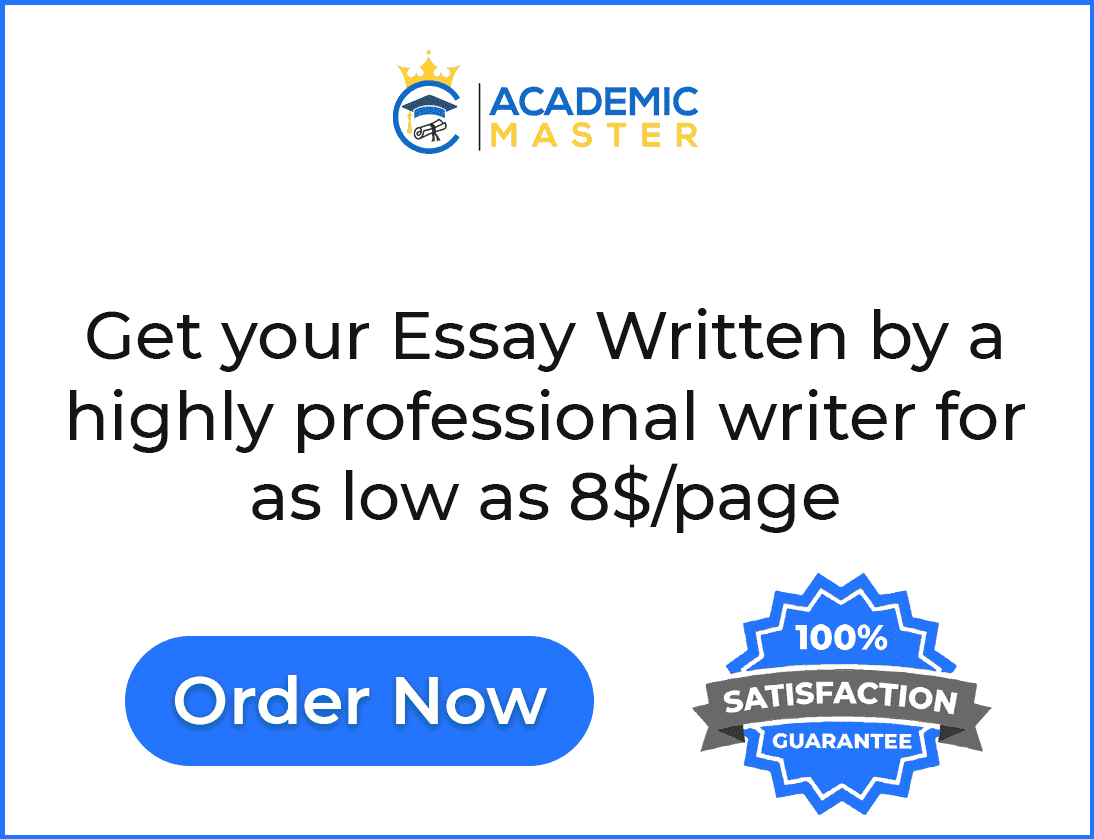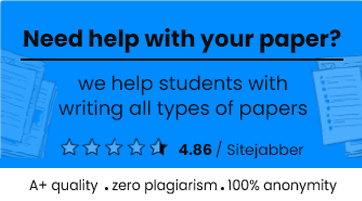How to use Google maps marketing easily. Think of it like filling out a typical form, only by way of the world wide web. The beginning steps can be broken down into three bullet points:
- Sign in to your Google account
- Click on Google My Business, where you can fill out a form for your business listing
- Verify your Google My Business account
Synchronization with Google Maps
With the implementation of your business’s verifiable information with Google My Business, Google maps will automatically synchronize with said information. The result is your business will now be identifiable by way of a Google search, Google recommendations, and depending upon the detail provided with your online application Google-related advertisements. A detailed blueprint of its specific location will be identifiable across all available internet search engines.
Creating Your Ideal Listing
Now that you’ve mastered how to use google maps marketing, it’s time to focus on the specificity of how to fill out an ideal business listing application. It’s important to approach filling out the application with maximum promotional effort. Think of it as your chance to help turn the dream of your business enjoying success into reality:
- Enter all details related to your business’s address
- Enter all details related to your business’s hours
- Be specific about your business’s exact This will make or break your online presence
- Attach any available reviews to the listing application. Again – crucial for standing out
What To Expect
Once your listing is verified and published, your work is not over. Continue to monitor reviews and click percentage on your page. The success of your online presence will have been dependent upon your utilization of trending SEO keywords and humanization details (i.e. detailed photographs of the property – interiors, exteriors, product displays, and overall ambiance photographs):
- Keep an eye on your ‘knowledge graph’ – i.e. information about your business(es) compiled from various, online sources
- Should you wish to change aspects of the knowledge panel, click on the feature ‘Suggest an Edit to input said information about the desired change(s)
- If you are changing aspects of your overall knowledge panel, be sure to keep an eye on the related ‘knowledge graph’. This measures the changes and trends in your business’s online information. Pending an accuracy check, Google will then provide an accurate record of each and every change requested