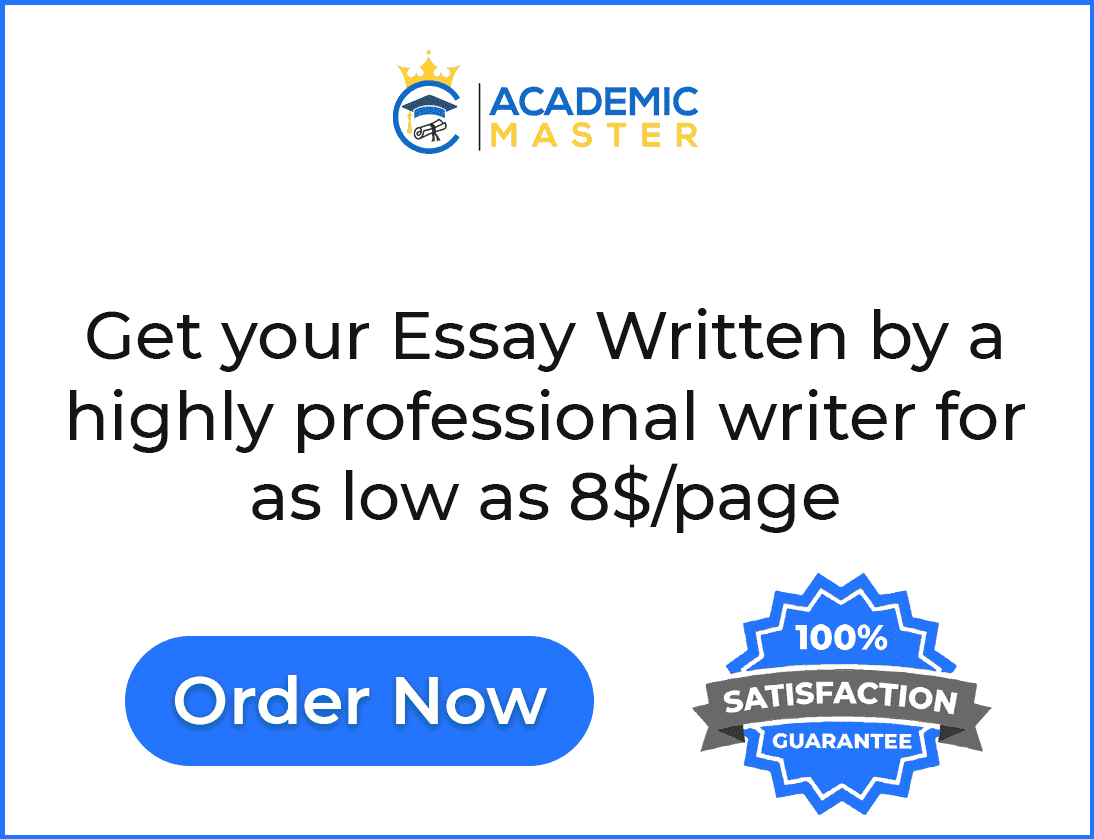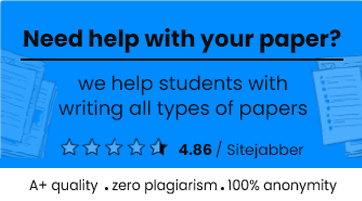Online teaching has become increasingly crucial in today’s digital age. As educators transition to virtual classrooms, ensuring reliable internet connectivity is of utmost importance. In this blog post, we will explore effective strategies to ensure a seamless online teaching experience by prioritizing stable internet connections.
Assessing Your Current Internet Connection
Before diving into the various strategies, it’s essential to assess your current internet connection. Evaluate the reliability and speed of your internet service provider (ISP). Utilize online tools and resources to measure your internet speed, latency, and stability. This assessment will help you identify any potential issues and make informed decisions about improving your connectivity.
Choosing the Right Internet Service Provider (ISP)
Selecting the right ISP is critical for ensuring reliable internet connectivity during online teaching sessions. Consider factors such as speed, reliability, customer support, and data limits. Research different ISPs in your area, read customer reviews, and choose from a variety of internet packages and plans specifically designed for online teaching. By choosing the right ISP, you can lay the foundation for a stable online teaching environment.
Optimizing Your Wi-Fi Network
A strong and optimized Wi-Fi network is key to maintaining reliable internet connectivity. Evaluate your Wi-Fi setup and strategically position your router to maximize coverage and minimize interference. Avoid placing your router near walls, electrical appliances, or other devices that may disrupt the Wi-Fi signal. Additionally, consider investing in Wi-Fi extenders to enhance coverage in larger spaces or areas with weak signals.
Upgrading Your Equipment
Outdated or underperforming equipment can hinder your internet connectivity. Evaluate your modem, router, or Wi-Fi extender and consider upgrading to newer models with advanced features. Upgraded equipment can significantly improve your internet connection, providing a more reliable experience for online teaching.
Establishing a Wired Connection
While Wi-Fi connections are convenient, utilizing a wired Ethernet connection offers even greater stability. Connect your device directly to the modem or router using an Ethernet cable. This wired connection eliminates potential Wi-Fi interference and provides a direct and reliable link to the internet, ensuring uninterrupted online teaching sessions.
Managing Bandwidth Usage
Managing bandwidth usage is crucial for prioritizing online teaching activities and optimizing internet connectivity. Allocate more bandwidth to essential activities such as video conferencing and accessing online teaching tools. Explore settings on video conferencing platforms to adjust video quality and screen-sharing options, conserving bandwidth while maintaining a smooth teaching experience.
Backup Solutions for Internet Outages
Internet outages can disrupt online teaching sessions. Be prepared by planning for backup solutions. Explore options such as mobile hotspots or alternative ISPs to ensure uninterrupted connectivity during temporary internet outages. Having backup solutions in place ensures a seamless teaching experience, regardless of unforeseen circumstances.
Ensuring Stable Connectivity During High Traffic Times
High internet traffic during peak hours can lead to congestion and slower connectivity. To minimize these issues, schedule online teaching sessions during non-peak hours whenever possible. Additionally, consider using Quality of Service (QoS) settings on your router to prioritize online teaching activities, ensuring stable connectivity even during times of high traffic.
Monitoring and Troubleshooting
Monitoring your internet connection’s performance and promptly addressing any connectivity issues is crucial. Utilize monitoring tools to track the performance of your internet connection and detect potential problems. In case of issues, troubleshoot common connectivity problems, reset your modem or router, check cable connections, or contact your ISP for further assistance.
Collaborating with Students and Parents
Effective communication with students and parents regarding the importance of reliable internet connectivity is essential. Provide guidelines and resources for troubleshooting common connectivity problems. Establish alternative communication channels and backup plans in case of persistent connectivity issues, ensuring seamless collaboration between educators, students, and parents.
In conclusion, ensuring reliable internet connectivity is paramount for successful online teaching. By assessing your current internet connection, choosing the right ISP, optimizing your Wi-Fi network, upgrading equipment, establishing a wired connection, managing bandwidth usage, planning for backup solutions, avoiding high traffic times, monitoring and troubleshooting, and collaborating with students and parents, you can create a stable online teaching environment. Embrace these strategies to maximize the quality and effectiveness of your online teaching experiences.