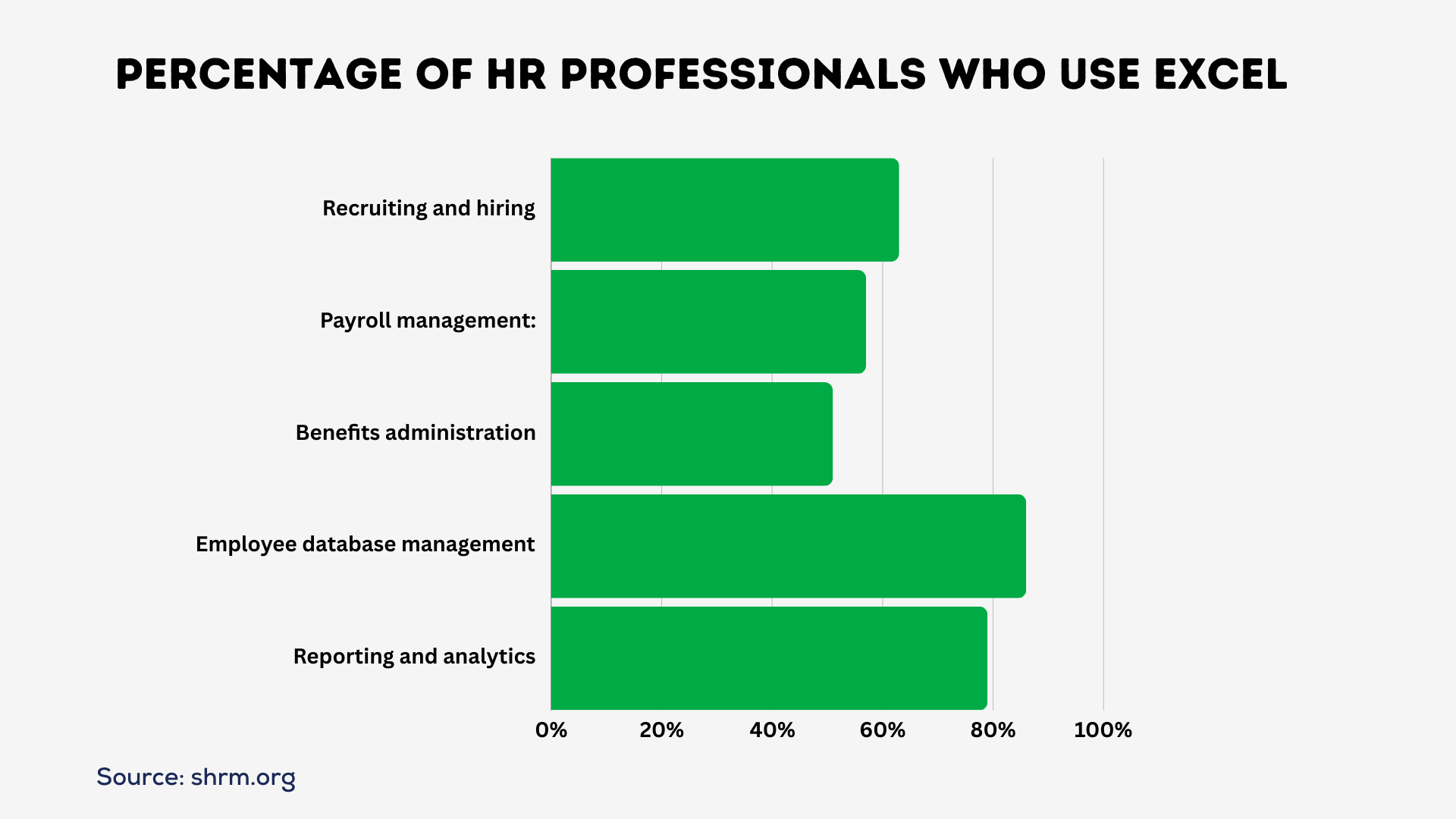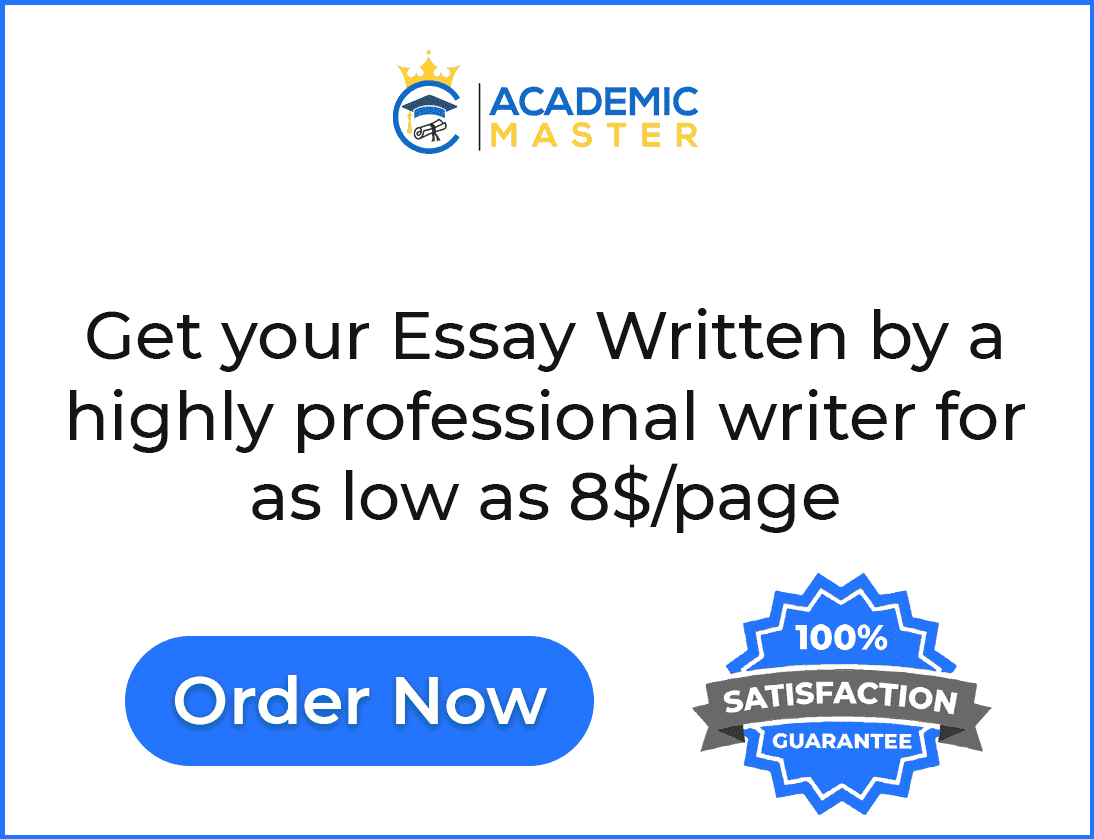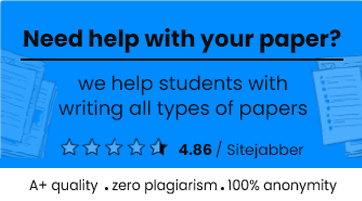Human resource (HR) professionals handle a wide range of critical business functions – from recruiting and onboarding employees to managing payroll and benefits.
With fast-paced business environments and increasing amounts of employee data to handle, HR teams need robust tools that can streamline processes and provide data-driven insights. This is where Microsoft Excel comes in handy.
Excel as a Versatile Day-to-Day HR Tracking and Reporting Tool
Excel caters to all HR needs – it’s cost-effective, easy to start using, and extremely powerful for organizing employee information. With clickable columns, custom forms, and impressive charts, Excel helps HR professionals easily track hours worked, time off, spending per employee, and other important details.
“With Excel, HR professionals can use historical data to identify trends and patterns to make smart business decisions.” – leading HR industry publication, HR Gazette.
Perhaps you need to compile monthly absence reports or check if new hires tend to stay longer nowadays compared to last year. Excel makes sorting information simple, to turn people stats into useful insights. The charts also help HR managers explain things like turnover or training effectiveness clearly to leadership teams in seconds.
Managing and Centralizing Vital HR Data with Excel
In addition to daily tracking, Excel excels at collecting, organizing, and managing crucial HR data from various systems and sources. With the ability to handle large datasets and seamlessly integrate with external databases, Excel enables HR teams to have a centralized view of:
Employee Timesheets
Employee timesheets keep track of what hours everyone works and when. Managers can use Excel templates with staff names, dates, and departments to easily update, review, organize, and store employee hours. Simple formulas quickly add up time across days, weeks, or months for reporting needs or integrate the data into payroll systems.
Payroll
Running payroll in Excel is a snap – you just pull employee hours in from their timesheets! Plus, Excel can calculate payroll taxes, pay rates, overtime, withholdings, and deductions. The payroll feature even prints checks and a register right from your workbook. If you already create financial models in Excel, adding payroll is seamless with a familiar workflow.
Benefits Data
From health plans, retirement funds, paid time off, stock options and more, managing benefits involves tons of changing data.
Using an Excel solution centralizes this information to track relevant details like plan types, employee status, eligibility dates, costs and contributions in integrated, updatable tables. HR can analyze this data to inform benefit programs.
For a lot of HR professionals, getting proficient with data in excel can be challenging.We’d recommend working with professionals that upskill you in the same. Based on reviews, Acuity Training in central London is one such option worth trying out. However, most courses out there can definitely help.
Contractor and Temp Staff Information
Whether you call them contractors, consultants, or freelancers, external staff data also feeds into key business systems. Excel serves as both a tracking sheet and integration platform for searchable records on contract roles, rates, and start/end dates tied to specific projects. You can analyze past spending by role type and manage current temp resources alongside internal teams.
Talent Acquisition Metrics
From jobs posted to applications received to candidates interviewed, hired, and onboarded – recruiting pipelines produce tons of metrics. An intuitive Excel dashboard visualizes key acquisition data in one place to monitor volume, talent funnel drop-off, hiring costs, open roles, and more. This aids in smarter workforce planning and resource optimization. In the end, Excel provides end-to-end continuity for HR data analytics.
This provides a single source of truth for critical workforce analytics required for core HR decision-making. Data can also be automated to refresh from source systems, ensuring analysis is always based on the latest information.
Excel HR dashboard displaying interactive charts: an effective way to visualize key workforce metrics.
Key Excel Formulas and Functions for HR Tasks
In addition to collecting and managing data, Excel also provides a robust set of formulas, functions and tools that cater specifically to common HR use cases.
Date and Time Management
Formulas like `=TODAY()`, `=WORKDAY()`, `=NETWORKDAYS()`, `=DATEDIF()` allow HR professionals to seamlessly perform date-related tasks like:
* Calculating employee tenure
* Scheduling training sessions
* Tracking vacation days
* Monitoring payroll periods
Data Analysis
The `=SUMIFS()`, `=COUNTIFS()` and `=AVERAGEIFS()` functions enable detailed analysis like:
- Pay information per department
- Average number of days to fill open jobs
- Do training programs help employees perform better?
Excel puts answers at your fingertips, empowering you to shape stronger workforce plans and strategies for the changing future. When it comes to affordable, everyday people’s data power – Excel can’t be beaten!
Intuitive Data Visualization for HR Insights
While Excel gives HR teams access to data, presenting that data visually via interactive dashboards transforms workforce analytics into actionable business insights. Charts and graphs enable leaders to quickly grasp key trends and patterns related to:
Employee Headcount
Employee headcount It’s key to know team size and structure – are groups under or overstaffed? Excel charts instantly visualize department and role headcount vs budget. See openings, and compare current vs projected next quarter. Spot trends in areas growing or shrinking fastest.
Turnover and Retention Risks
Turnover and retention risks Losing good employees means losing value – their expertise, company knowledge, and skills. Excel helps model overall turnover rates and drill into specifics – are people leaving certain teams or tenures more? Retention charts highlight risks so managers intervene before it’s too late.
Training Needs
Training needs Onboarding new hires? Upskilling teams on new methods? Gaps in current vs needed skills show in project delays or quality issues. Excel forms assess strengths employees and teams want to build. HR plots ratings to display top training needs in the organization or by department.
Recruiting Metrics
Recruiting metrics HR has reams of data from sourcing job ad responses to screening applicants to interviews held each week. Excel charts fuel smarter hiring by revealing trends. See applications per open role to set recruiting goals. Breakdown of interview offer and acceptance rates by department. Maintain pipeline visibility from openings to offers accepted to understand throughput.
These visuals can uncover opportunities to improve workforce productivity, increase employee satisfaction, and better align HR initiatives with overarching business goals.
FAQs
Is Excel a substitute for core HR management systems?
No. Excel has significant limitations when used as a standalone system for managing large amounts of complex HR data. Excel complements dedicated HR management solutions like PeopleSoft, Workday, or SAP – it is not a replacement.
What are the risks of relying too much on Excel for managing HR data?
Overdependence on Excel can create data inaccuracies, security issues, and version control problems78. Critical HR data is better managed directly in robust HRIS systems with proper permissions and governance. Excel is better suited for ad hoc analysis.
What are the most essential Excel skills for HR professionals?
HR professionals don’t necessarily need advanced Excel skills. Instead, focus on core functions like VLOOKUPS, PivotTables, SUMIFS, FILTER, along with chart creation.
Key Takeaways
For HR teams, Microsoft Excel is an indispensable swiss-army knife – it streamlines daily tracking, provides centralized data management, delivers tailored analytics, and creates intuitive visualizations. While Excel has limitations as a holistic HR system, combining it with core HR platforms empowers professionals to make more data-driven workforce decisions.
- Excel is a cost-effective, versatile tool for day-to-day HR tracking and reporting
- Excel centralizes vital HR data from multiple systems for a single source of truth
- Essential Excel functions provide tailored analytics for key HR use cases
- Interactive dashboards enable data-driven workforce planning and strategy
Ready to unlock Excel’s possibilities for your HR initiatives? Contact us today for a personalized demonstration.