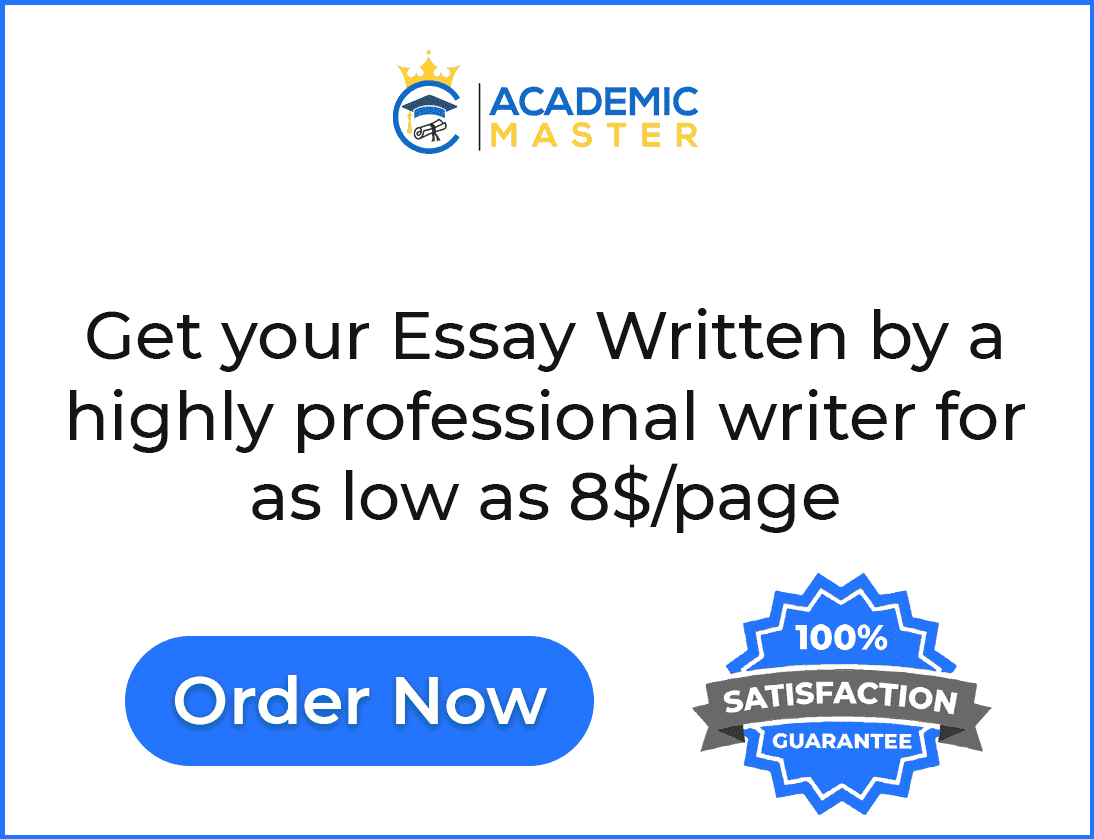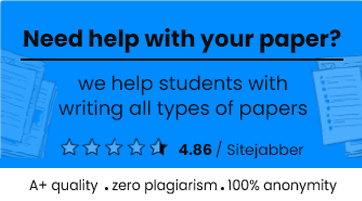Do your outgoing emails come with a default email signature attached? Email signatures provide customers with information about your company, a way to get in touch with you, and they can even serve as a marketing or promotional tool. However, a poor email signature can result in issues like making you appear unprofessional or making it tough for people to contact you or find your company online. That’s why it is important to have a professional email signature that looks great, makes an excellent first impression, and drives traffic to your online presence, like your website and social media profiles.
What Is an Email Signature?
An email signature is a piece of text that appears at the bottom of your outgoing emails and may also include an image. Email signatures usually include your name, your business, and your contact details, such as your website, postal address, and phone number. An essential component of your company’s image is your email signature. It must therefore reflect your unique brand and be consistent with the brand voice of your business.
What Is an Email Signature Generator?
You can create a personalized email signature using a tool called an email signature generator. There are many email signature generators out there, some of which are even free. You may use them to create great and professional email signatures that not only look amazing but also contain the information your email recipients need to stay in touch.
Why is an email signature important for business correspondence?
An email signature’s primary purpose is to inform receivers that they are speaking with a real person and not a machine. Your email signature acts as a business card for you. It tells the receivers who you and the company you represent are.
An exquisite and well-developed email signature can have the following benefits.
Legitimacy and Professionalism
Making a unified brand identity that is used throughout your organization demonstrates how well-established your firm is.
Branding
An email signature helps you to create a brand image of your business that is consistent throughout. It supports your brand.
Brand Recognition
By making an email signature for everyone who is a part of your team, your brand will be recognized by every person to whom the team members send emails.
Digital Business Card
The email signature works as your digital business card! It tells your customers that you are open to communication.
Personal Association
Adding an email signature will allow the recipient of the email to establish a relationship with you at a personal level.
To have the upper hand of using a digital signature in your emails, you need to first create the signature. You can hire a professional to create the signature but that is going to cost you a great deal of money. You can create your email signature on your own by using our free email signature generator. Our Signature generator tool is the best email signature generator. You can create electronic signatures with the help of our quick, simple, and free online signature generator. Using your smartphone, tablet, or laptop, you can easily create, modify, send, or download an electronic signature from any location.
You simply have to create a signature using this tool which is very easy to use and save the signature. You can use this signature on any email platform. You then need to add the image of the signature that appears at the end of every email you send.
Conclusion
Adding a signature to your emails provides them a professional appearance and gives clients the impression that they are doing business with a reputable organization. It acts as your business card. You can use our signature generator to create your email signatures and use them on any email platform.