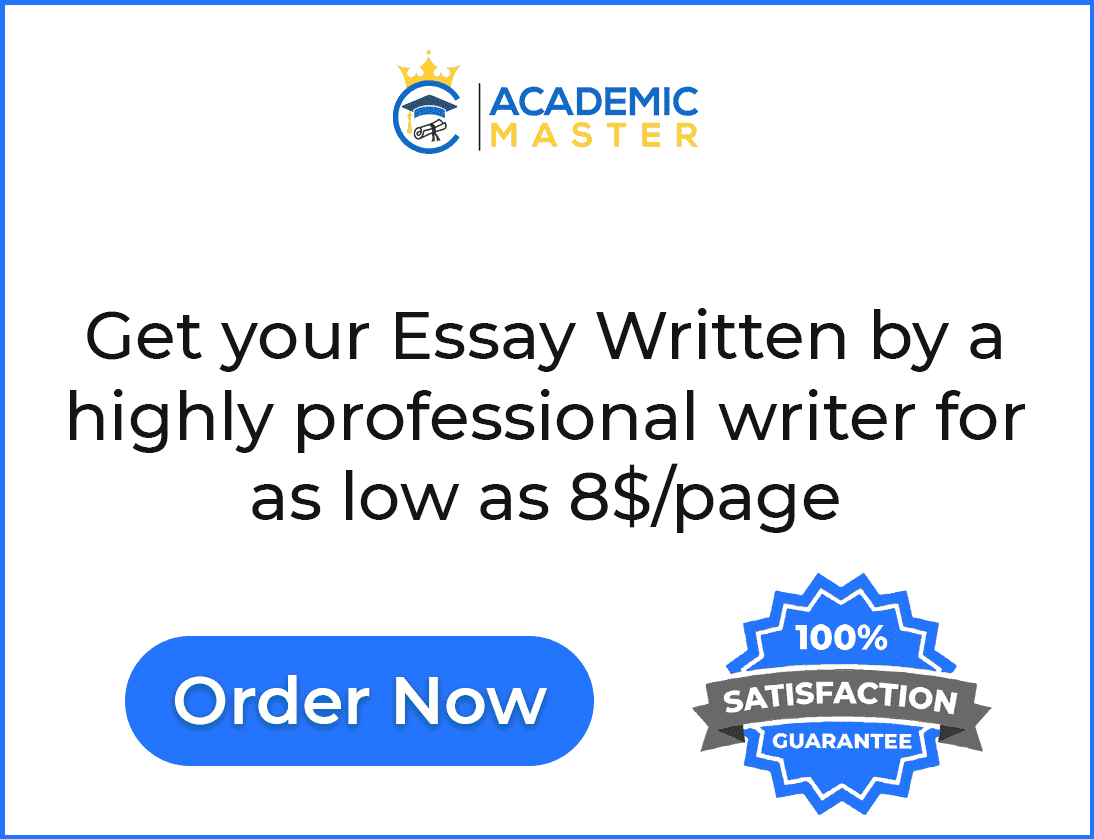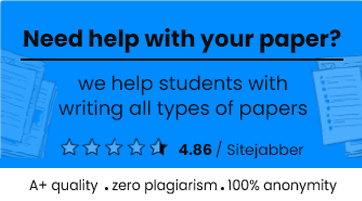Microsoft (MSFT) Excel came into the market in 1985 and it emerges as the most popular software application in the offices around the world. Excel has become the most essential part of business processes worldwide. Microsoft excel is used for budgeting, creating client’s sales lists, planning the official social gathering.
Finance and Accounting:
In the finance and accounting department of any organization, the computer screens are loaded with Excel spreadsheets developing or managing financial results, forecasts, budget and plans for making effective business decisions.
The finance and accounting are the such as area of business which is mostly dependent on Excel spreadsheets and has many benefits for using excel spreadsheets. Back in 1980 the manual process that too several weeks to completes are now completed in only few minutes by just using advanced formulas provided by Microsoft excel. There many online excel courses available to be a master in excel formulas.
Mostly people has perception that excel is usually used to add, subtract, multiply and divide but there is lot more in Microsoft excel like IF function when used with VLOOKUP, INDEX-MATCH-MATCH and pivot tables.
Marketing and Product Management:
While marketing and product managers expects from their financial people to do the complicated task like financial analysis, the customer list and sales targets on excel spreadsheets can helps to organize the sales force and by analyzing the past results, future marking plans can be developed.
Pivot table plays an important role in the area of business as it quickly and effectively compile customer and sales information by specifying category with a quick and fast drag-and- drop functionality. All areas of business can gain several benefits from the Excel knowledge including marketing functions.
Human resource Planning:
While businesses used popular database systems such as Oracle, Quickbooks and SAP to effectively manage payroll and organize employee information. The human Resource professional retrieve data from the databases and export the data into Excel allows HR professionals to get the knowledge about trends, outlining the expenses and hours by pay period, month or year and develops the better understanding of how the people in the office is arranged by function or pay level.
Human Resource (HR) professionals utilizes the Excel functionalities and get huge spreadsheet containing employee information and understand the passage of incoming costs and analyzing figures to how to plan and control them in future.
Scheduling:
Through Excel businesses develop employee and resource attractive schedules. Such schedules are automatically refreshed if there are any changes done. The weekly worksheets has been developed by using Excel. Each column shows each day and each row is categorize into different hourly slots or work shifts. The employee or resource name is written in the given slotes. For example the sheet comprising of conference room schedule, may notifies that the conference room will remain busy for executive meeting between 9:00 to 10:00 am and on Tuesday the room will be unavailable due to the conference call. All departments can have full access to the same resource sheet so that everyone can know about the availability of office resources.
Return on Investment:
Through excel businesses can track their total sales. They can also calculate their total advertising and marketing costs, Excel displays the reports related to return on investments for each business operation. If a business sells 50 products in one week with $10 profit each week along with the advertising campaign with an expense of $1000 for one week, so there is a need to see the break even report for that campaign. Excel allows the business professional to track the time required to reach break even point of more profit levels from an advertising venture.
Customer Data:
The focus on creating ad-hoc lists by using excel often leads towards the development of entire customer data storage structure. If business professional are using Excel , then there is no need to planned the entire database. Due to efficient collection and tracking of data, business professions can quickly develop database as it is explained by Advanced Excel Business Center. So excel is one of the popular choice fro business professional to build and manage customer database with capability to grow over time. The database will be flexible enough to accept change in the existing database structure.
Inventory Management:
Microsoft Excel is a standout amongst the most flexible business devices accessible, and one that the majority of us as of now have, regardless of whether a few of us regularly keep away from it at all costs. Along these lines, using it for inventory administration and stock control is a simple method to cut costs, spare time, and sort out inventory, giving you’re willing to take in a couple of new traps. While not an ideal fit for expansive organizations, or anybody with a couple of thousand distinct things in their inventory, Excel is brilliant for inventory following, stock administration, deals, information, requesting, and more than twelve different capacities. On the off chance that you know how to use it accurately, you can produce an assortment of exceptionally significant inventory recipes that will enable you to monitor stock, deals, requests, and the sky is the limit from there.