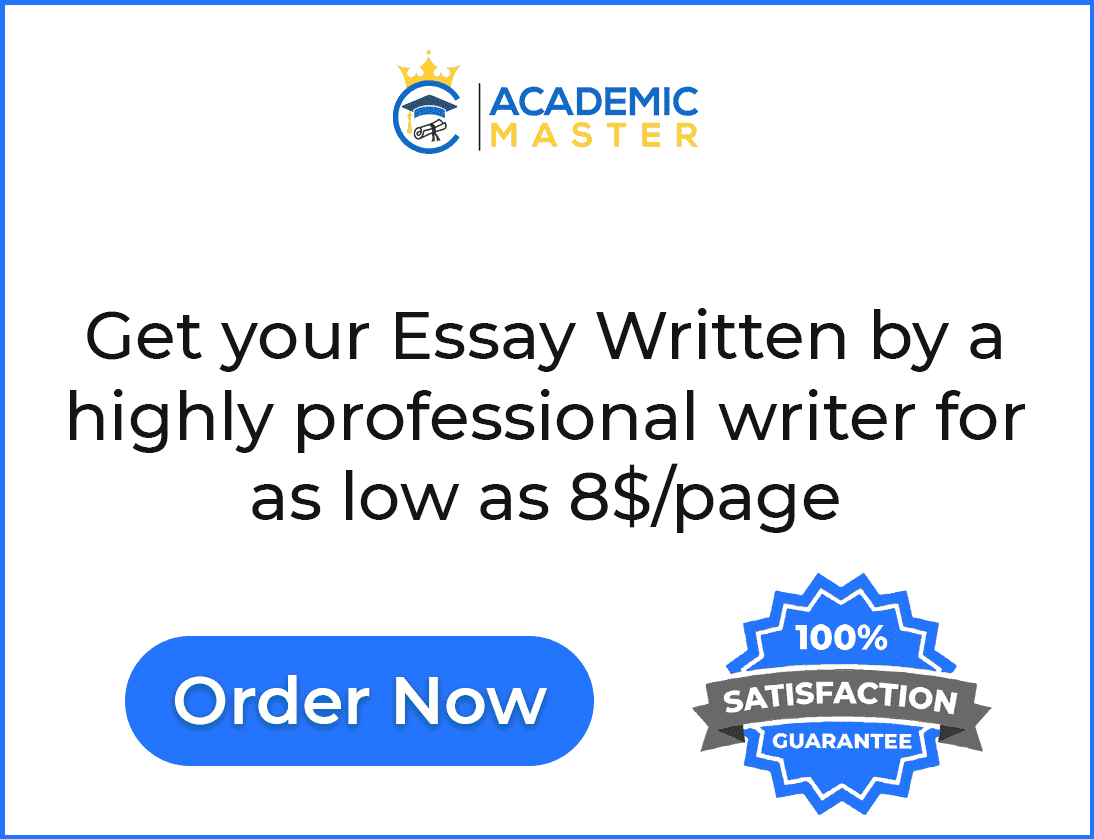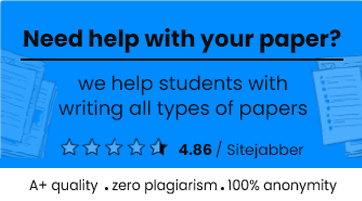For this activity, you will become acquainted with the market for free word processing software. As you know, your assignment must be submitted in Microsoft Word format. However, there are other word processing tools, many of which are free to use.
Description of Tools
Google Docs
Google Docs is the word processing software of Google and it is a completely web-based application. This means that this software is not needed to install on the computer and one can easily use it by opening it in any browser. And since the software processes all tasks online and no data is saved in the hard drive, all the documents can be easily accessed through Google Docs across various devices such as mobile or tablets. However, to use the software, one needs to have a Google account and sign in the Google Docs through this account. As soon as we have logged in, we can easily search for google doc and create a new file that will be saved in the cloud storage.
Open Office
Open office is an open-source and free suit that provides various tools similar to that of Microsoft Office to handle different office-related tasks such as creating documents, sheets and presentations etc. And since this is open source, anyone can use the program free of cost and even improve it without having any copyright issues. It also enables users to share their data quite easily across different tools just like Microsoft Office.
AbiWord
AbiWord like Open Office is also a open-source program available for free to perform all common word processing tasks such as writing, editing and formatting. It supports all the popular file extensions such as .docx and doc and thus is an effective alternative to Microsoft word if someone cannot manage to have MS word.
My Experience
Being an MS Office user, I can easily compare the different word processing software. First of all, I used Google Docs to type letters and applications. Its interface is very similar to that of MS Word and user of MS Word can easily use this software. Also, it provided great convenience in handling the documents across various devices as in the case of MS office, we need to synchronize the documents to one drive first and then access them through one drive from other devices. So, google docs, I think is a valuable alternative and I recommend this tool to all office users if they cannot afford to buy MS Office.
Regarding both AbiWord and Open Office, I found them extremely handy as well but their interface does not matches with modern software, they resemble classic versions of Microsoft Word. However, as far as their utility is concerned, I found many similar useful options in both of them which can satisfy the needs of users who look for free word-processing software.
Marketing Strategy and Positioning
Google Docs
Google does not charge any direct cost for Google Docs, however, since Google makes most of its money from advertisements, it can be assessed that the user data is somehow used for the advertisement. As far as the positioning strategy of the company is concerned, it is evident that Google attracts user by providing them with the very satisfying experience of managing their documents completely free of cost.
Open Office and AbiWord
As explained earlier, both OpenOffice and AbiWord are open-source software, so they are completely free to use. And as far as their business model is concerned, they both do not make any money from advertisement or even intended to make profits. Instead, they are developed by volunteers and for their maintenance, only a few numbers of developer work who are paid from different donations. So, they both market their products as being free of cost and users can choose one of them as per their needs since open office provides far more features for managing business operations as compared to AbiWord.