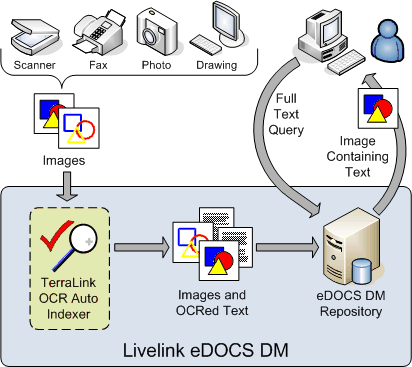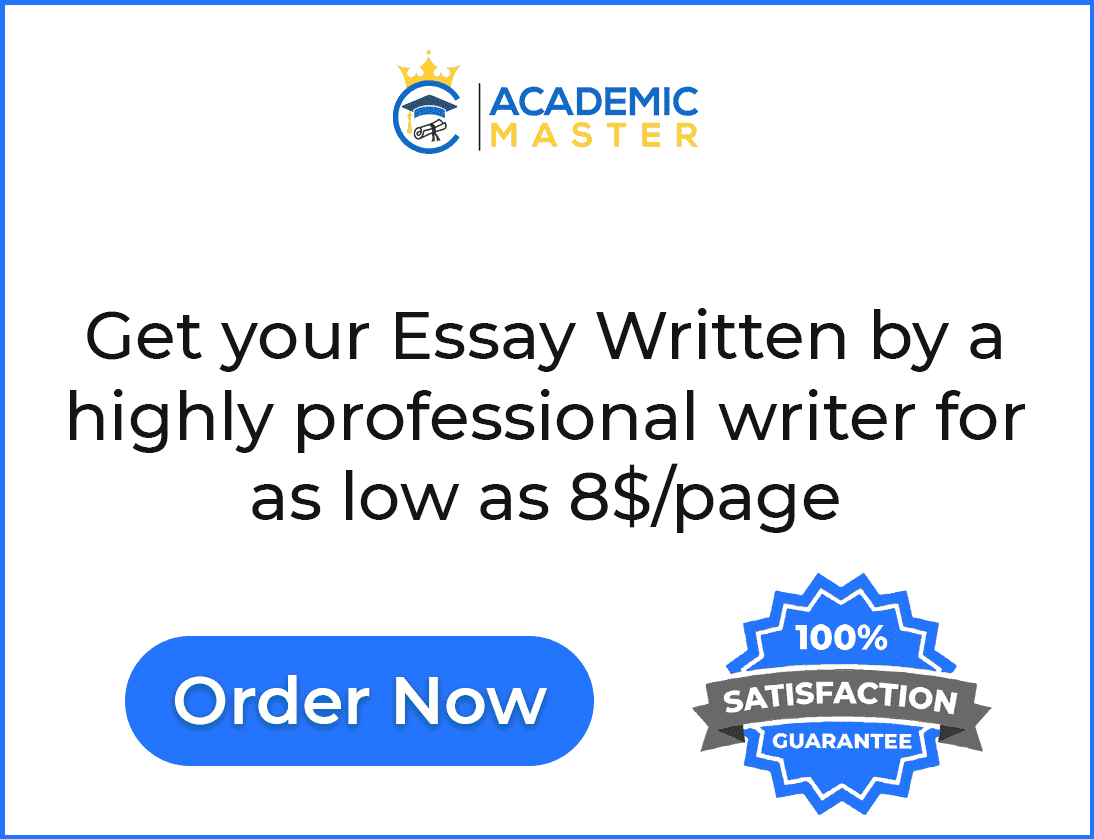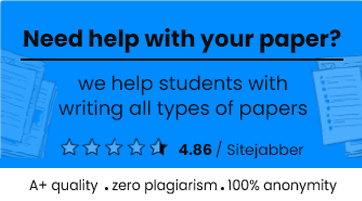Executive Summary
In times of technological developments, instant communication, and global access, it is important to have a platform and paradigm that introduces remote access to data and content management with induced security, integration, centralization and delimitations of time and geography. To meet such needs, the company intends to introduce e-Docs. The e-Docs is remote content management, data storage and data sharing platform that is specifically designed to ensure support for security and scalability through cloud-based infrastructure. Initially, the product is intended for students, content writers, and small business holders who need to have remote and global access for various purposes. The scope of the application will gradually expand to ensure more efficient services.
Introduction
The product to be developed is an online document storage and editing portal. The need for services such as eDocs has become essential in times of rapid globalization for real-time document management and remote availability of data (Waters, 2011). Due to the immense digitization of our lives, and hectic professional lives, it has become important to make our documents and information readily available everywhere without the risk of being malicious hacked, misused or lost. Therefore, eDocs will serve its users by becoming remotely available, having a variety of compatibility modes, real-time editing, and sharing of documents, etc. (Wang et al. 2010)
Previous Approaches
Before the cloud-based storage infrastructure was developed and recognized, two major storage systems were used:
- Traditional Filing System (TFS)
- Database Management System (DBMS)
The TFS was a manually operated filing system in which the data was created, stored, edited, and organized manually. The risk level of this system was very high, with the least possible efficiency.
The TFS further evolved as the process of orchestrating digital files and data. Essentially it sorts out these files into a DB for the capacity, association, manipulation, and recovery by the automated working system.
The TFS were an early endeavour to modernize the manual filing system. The file-based system is a gathering of applications that manages the end-users, for example, refreshing, addition, adding new files to the DB and so forth. Each program characterizes and manages its data.
The second system that evolved owing to the technological advancements and digitalization of the data was DBMS. The DBMS is described as an automated application that is capable of organizing data and content through an electronic filing system that may include a hard disk, secondary storage devices, servers, etc. (DeRose et al. 2007)
The DBMS system can be sorted by the DB show and the kind of system that they bolster, for example, a server group or a cell phone, the question language(s) that entrance the DB, for example, SQL or XQuery, performance trade-offs, for example, most extreme scale or greatest speed or others (Connolly & Begg, 2005). Some DBMS cover more than one passage in these classifications, e.g., supporting various question languages.
At the point when the user needs to store data electronically, they should do as such by setting data in files. Files are put away in hard drive segments. The user can make new files to put data in, erase a file that contains data, rename, and so forth, which is known as file management, a capacity given by the Operating System (OS) (Brodie & Mylopoulos, 2012).
In DB, a single storage unit of data is kept up that is characterized once and afterwards gotten to by many users, as the DB has a place and can be shared by every single authorized user. The basic normal for the DB approach is that the DB system contains data as well as contains a finished definition or depiction of the DB structure and control. These definitions are put away in a system inventory, which contains information about the structure and meanings of the DB. The information put away in the index is known as the metadata; it depicts the essential DB. For instance, protection DB, Airlines, managing an account DB, Finance points of interest, and Enterprise information DB. Be that as it may, in a traditional file preparing system, the application is produced for a particular reason, and they will get to the particular DB as it were. However, the preparation speed in TFS is high contrasted with DBMS.
The other primary normal for the DB is that it will enable different users to get to the DB in the meantime, and sharing of data is conceivable. The DB must incorporate simultaneousness control software to guarantee that few users are endeavouring to refresh similar data. In the meantime, it ought to keep up in a controlled manner. In the file system approach, many software engineers will make files over a long stretch, and different files have diverse configurations in different application languages, where duplication of data can happen.
New Findings
The third and most recent infrastructure introduced to overcome the weaknesses and vulnerabilities of TFS and DBMS is the cloud-based storage solution for remote access and control of the data and content. Using this approach, the company has developed e-Docs.
eDocs: The Virtual File Holder
eDocs.com provides the ideal document administration for the Facebook environment. eDocs gives Facebook clients an extraordinary, adaptable social-productivity experience. They can choose who needs to share documents with accomplices, colleagues or workmates from secretly making, editing, and collaborating around documents, the distance to open sharing on the web. They can transfer or begin doc on the web. In this way, they have to have some individual bolster clients edit it, coordinate a response, and after that, share it with the world. eDocs can be seen and adjusted straightforwardly inside a web browser; they can edit them all the more completely and emphatically through the Microsoft Office programming on their computers.
Fig 1: Logo of the Technology Product
Significance of eDocs
eDocs is extremely helpful for teachers’ and students’ relationships. For school, teachers ought to be utilized eDocs.com. By utilizing it, the relationship between teachers and students may be produced. Firstly, a teacher who makes a Facebook bunch for her class (as shown in Fig 2). And after that, she can share the project and lessons and append the format with the project name, a collection of accomplished projects will be made routinely.
Fig 2: Explaining sharing Mechanisms
Students can address inquiries in uncovered web journals through Facebook comments. In this way, the teacher can immediately answer the students’ inquiries, prerequisites, recommendations worried about projects, comments, and different needs. Students can set up the necessities of a project or task and share documents, thoughts, eBooks, and assignments with their cohorts or different companions (Fig 3). Along these lines, by utilizing eDocs.com, Facebook clients can get numerous profits for the social environment.
Fig 3: Internal Mechanism of Processing & Storing Files
eDocs is also compatible with a large variety of file types and conversions that are commonly used by students, professionals, etc. (Fig 4). Compatibility is an important feature of any portable virtual application. If the application is not compatible with a large variety of file types, its performance and efficiency can be reduced significantly.
Fig 4: Explaining Transformation of Files
The solution for Dynamic Personal and Professional Routines
Audiences would need the following features:
Accessibility without time, geographic and other constraints: for this feature, we have ensured real-time storage updates as well as faster file transfer protocols. The aim was to improve the storage capacity and capabilities to share, transfer and transact the offices and the services that can reach past the topographical outskirts. These services enable customers to obtain entrance to their information from Internet-capable gadgets. This standard cloud computing environment licenses CPU, memory and storage assets to be bestowed and utilized by various customers while furthermore offering security benefits. The business and the market have gone worldwide, and they have to work at odd hours of the day too. The customers require the servers to be available every minute of every day, getting it done modes; hence cloud computing offers awesome levels of availability of the servers and the reliability of its servers and the services. It is an extraordinary feature of cloud computing that the availability rate of the servers is entirely high, and these servers are exceptionally dependable and reliable. Alongside this, cloud computing offers exceptionally minute possibilities of the weaknesses in the cloud platform. The possibilities of disappointment are negligible.
Easy to Use: controls and features are kept simple to utilize notwithstanding for beginners.
Security of documents: encryption and cryptographic security measures are integrated for the security of documents. In cryptography, the certificates are issued to counter security issues, for example, mimic. As such, the certificates are the digital signatures that tie the character of the sender with the public key. This aids in recognizing the owner of the message alongside all the individual subtle elements. The certificates are utilized for authentication purposes and prerequisites. The real motivation behind the issuance of the certification is to permit the beneficiary to authenticate the owner of the message being gotten. Along these lines, the framework can be secured from the malignant exercises and conceivable intrusion of the hacker.
Benefits of utilizing eDocs
Secure portability of their documents
Ability to share, blog, demonstrate and present the documents in an assortment of forms.
Security
Usability
Recoverability
If there is a failure to use E-Docs, try to solve it by checking their network connections. The user must be connected to the net.
Performance
E-Docs offer greater flexibility and a better platform for developing a new feature.
It provides:
- a faster spreadsheet editor
- a better document editor.
- New collaborative drawing editor.
User Summary
Students, Teachers, business officials and other users of e-Docs can create, edit and upload documents, presentations, slides, and forms online. They can collaborate and communicate with other people. They can upload files, can create drawings and diagrams as well.
Some High-Level Goals of e-Docs
User level goals
- Easy logging.
- Anytime, anywhere access to work.
- Easy upload and share files.
- Secure access control.
- Collaboration and communication.
- Saving and exporting.
- Create, edit, change and upload documents.
- Batch uploads
- Publish and share.
Summary of System Features:
- Improved revisions in documents: the user can now navigate between revisions and drill down to get more granular changes. Each editor’s changes are shown in that editor’s colour.
- Create and share their documents, spreadsheets, presentations, drawings, and forms online.
- The user can upload their files from the desktop: it is easy to get started, and it’s free.
- A user can edit and view their document from any computer having a net connection.
- Provides real-time collaboration.
- It safely stores and organizes their work.
- The user can create new documents from scratch or upload existing documents, spreadsheets and presentations.
- Uploading and exporting documents.
Summary of the Benefits
Qualifications
We have developed and have started marketing the eDocs as a reliable and secure cloud service for securely sharing documents remotely. Being a group of developers with significant reliance on research and analysis of our products, we ensure the quality, performance, and security of services being provided.
Meanwhile, our eDocs services are premium distributed to 10 medium-level corporate organizations as a part of our Beta Testing phase. After implementation of 3 months, we have received positive feedback from our users that have shown their satisfaction with the services; we, however, are striving harder to enhance its performance.
To learn more about our product, please visit [www.edocs.com/docs/] or e-mail us at [email protected]
Conclusion
With the introduction of a cloud-based remote storage solution, i.e., e-Docs, we intend to provide a secure, integrated and centralized platform to the targeted users so that they can ensure the maximum benefits of remote access and global interactions. We believe this is very important in today’s times when collaboration and coordination have become important, yet it is difficult to make time because of geographic and other routine constraints such as hectic work schedules, jobs, etc.
References
Brodie, M. L., & Mylopoulos, J. (Eds.). (2012). On knowledge base management systems: integrating artificial intelligence and database technologies. Springer Science & Business Media.
Connolly, T. M., & Begg, C. E. (2005). Database systems: a practical approach to design, implementation, and management. Pearson Education.
DeRose, P., Shen, W., Chen, F., Lee, Y., Burdick, D., Doan, A., & Ramakrishnan, R. (2007, January). DBLife: A community information management platform for the database research community. In CIDR (pp. 169-172).
Wang, C., Wang, Q., Ren, K., & Lou, W. (2010, March). Privacy-preserving public auditing for data storage security in cloud computing. In Infocom, 2010 proceedings IEEE (pp. 1-9). Ieee.
Waters, J. K. (2011). Cloud-based data storage. The Education Digest, 76(8), 28.